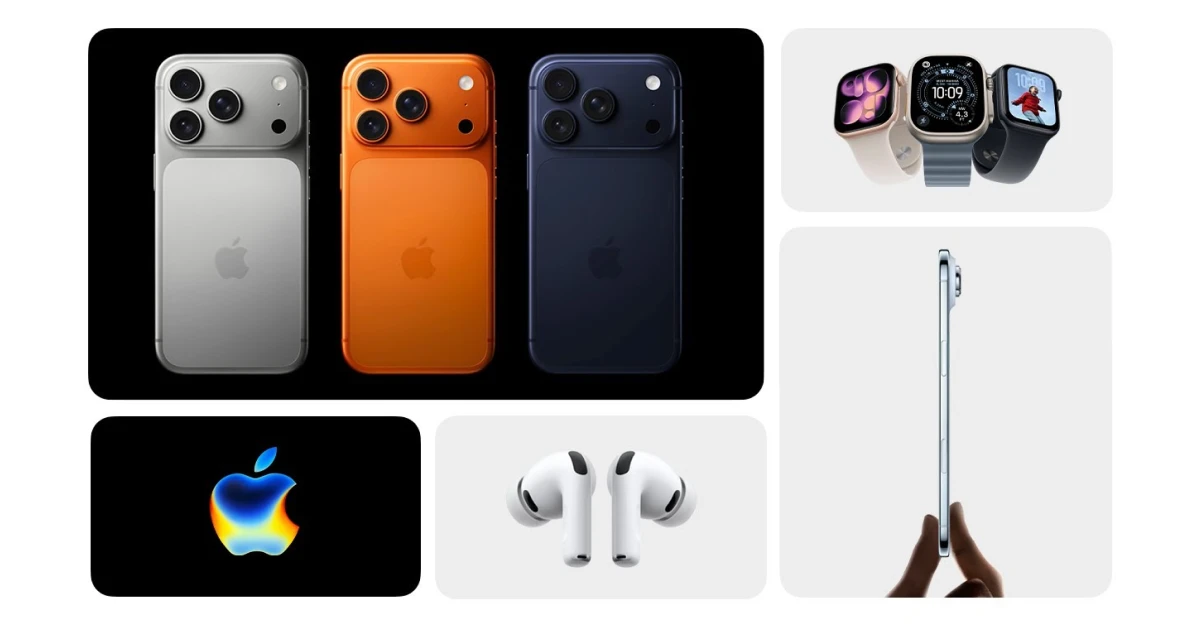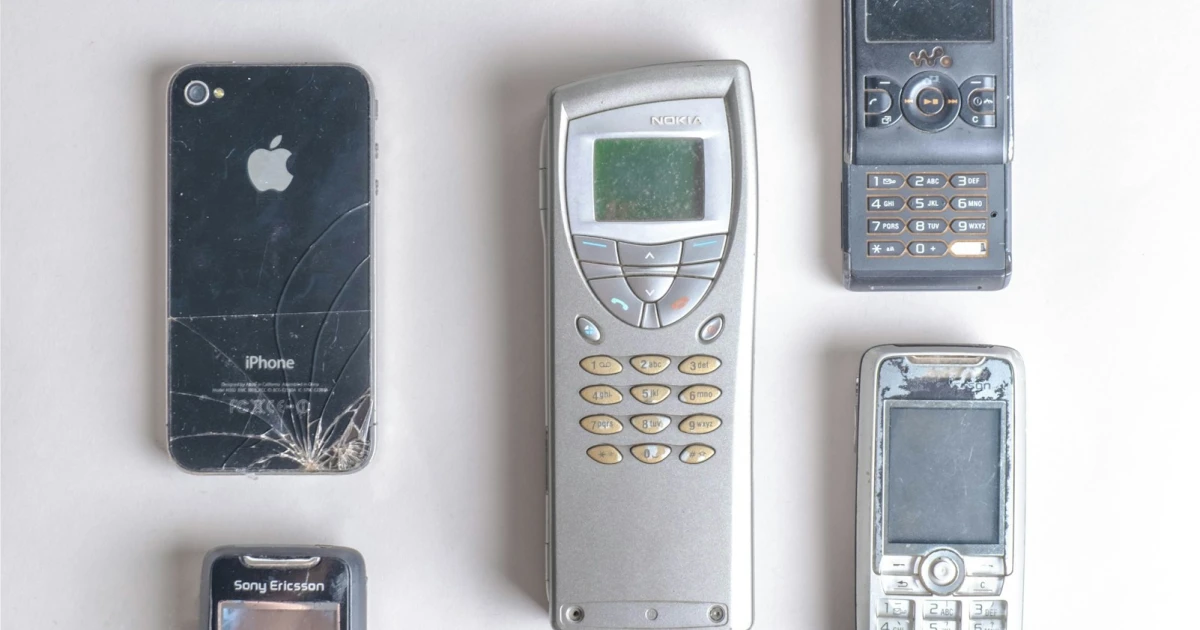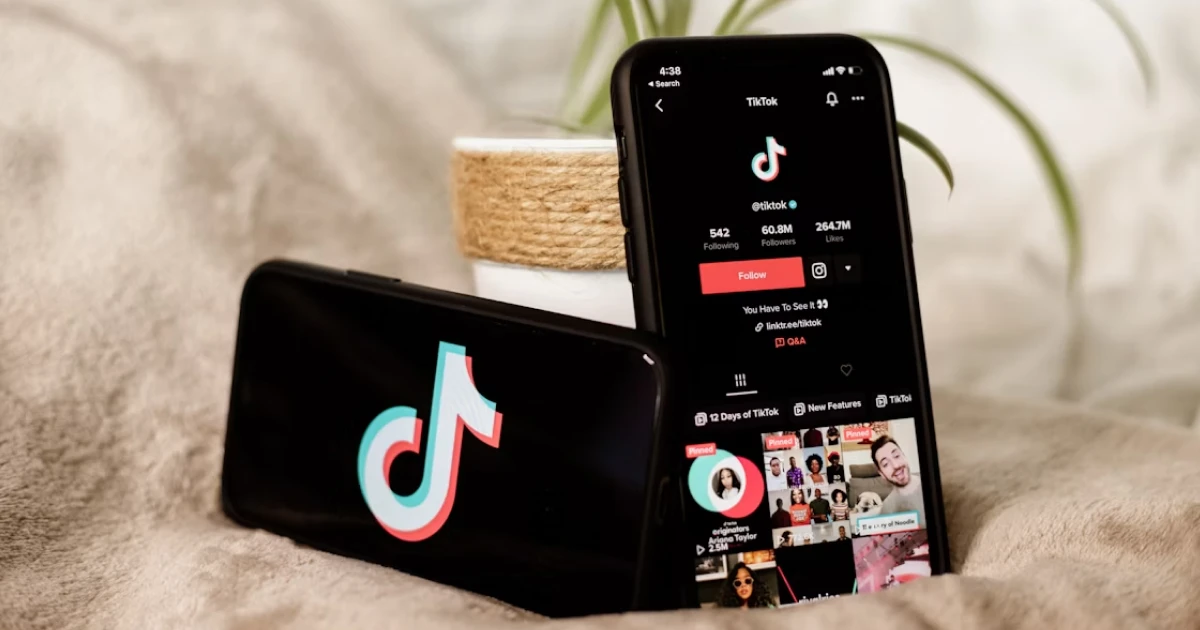Wrike vs Monday: How to Choose the Right Project Management Tool
Project management can be easy when using the right tools. We live in a digital era, so we need to leverage all new technology we have and deliver the best outcome. Think about a work environment where you don’t have any means of communication with your colleagues. How hard it would be to get your tasks done and how hard the information would spread. These days, we have software programs that have the ability to plan, centralize, organize, see progress, follow tasks, and manage every work-related task.
What is monday.com?
Monday.com is a customizable work-management tool that helps your team stay productive and deal with work-related situations. What is the digital platform used for?
- Marketing Project Management Tool
- Sales
- Product development
- Operations
- IT
- HR
What is Wrike?
The project management platform is an enterprise-ready solution that can be easily integrated. The smart solution is an all-in-one digital platform that allows team members to collaborate, scale, and receive global support, offering one of the best security solutions available. What is the digital platform used for?
- Project management
- Product Management
- Marketing
- Digital Marketing
- Professional services
- PMO
- Creative
- Business Operation
- IT
- Data Science
- Communication
- Legal
- HR
Wrike vs Monday - Features
Monday.com Features
- Dashboards: It comes with over 50+ widgets and apps, basic and advanced reporting, real-life tracking, and dashboard customization.
- Project management: The smart solution offers you the possibility to track your and your team’s goals and objectives, strategy, to-dos, portfolio management, resource management, project planning, and automated business operations.
- Automation: The task management platform offers you automation regarding notifications, reminders, task creation, and even handover or customizable automation.
- Docs: If you need to create linked pages for tasks, edit anytime anywhere, tag people, see live updates, team collaboration, and embedded widgets, monday.com is the way to go.
- Powerful Gantt and Kanban: Import from Excel, drag and drop, interactive timelines, baselines, critical paths, milestones, automation, and intuitive color-coding.
- Files: With this feature, you have the ability to make live annotations, store your files safely, offer access only to the required members, and create flawless and well-organized workflows.
- Forms: Monday.com offers forms that can be customer, conditional logic, automation, integrated with dashboards, pre-made and ready-to-use form templates.
- Integrations: 200+ integrations, where we can find Gmail, Mailchimp, DocuSign, Figma, Canva, and more. Integrates with Zapier to create custom integrations and automation with other applications.
Wrike Features
- Dashboard: See all your overall work and get a better organization of the tasks and processes you and your team are working on.
- Automation: Automate your workflows and obtain a more productive team. Customize the processes you have available and find the best environment for your workflows.
- Proofing: Assure the collaboration is all in one place and get an efficient proofing system.
- Cross–tagging: Have visibility over all processes and be sure to deliver the best solutions.
- Project Planning: The project management tool or digital platform can also help you deliver anything on time.
- Gantt Charts: The project management tool can also help you deliver interactive scheduling so your teams will be all aware.
- Approvals: Wrike can help you know when your approval arrives.
- Customizable Items: Wrike also offers you the right environment where you can custom items in order to fit your workplace.
- Integrations: The task management offers over 400+ integrations to create the best space for your team.
Wrike vs Monday - Payment Plans
Monday Payment Plans:
- Free trial
- Basic $9 per month/ per user
- Standard $12 per month/ per user
- Pro $19 per month/ per user
- Enterprise plans
Wrike Payment Plans:
- Free Trial
- Team $9.80 per month/per user
- Business $24.80 per month/per user
- Enterprise
- Pinnacle
Monday.com vs Wrike
So, if you are looking for a great project management tool, both platforms will help you achieve that. However, each team, business, or enterprise is different – test them and see which one is the best for you and how can you have the most effective work.
See More Comparisons With Monday:
- Salesforce vs Monday.com CRM: Exploring CRM Integration with Project Management
- Monday vs Smartsheet: Which Project Management Software is Better?
- Monday vs Basecamp: Team Collaboration Tools Comparison
- Notion vs Monday: Which One is The Best Working Environment?
- Monday vs Trello: Which One is The Best Task Management Software?
- Monday vs Todoist: Which Task Management Should You Trust?
- Monday vs. Jira: Which Agile Project Management Software is Better?
- Airtable vs Monday: Battle of the Workflow Automation Giants
- ClickUp vs Monday: Which Productivity Tool is Better?
- Asana vs Monday: Which Project Management Tool Wins?