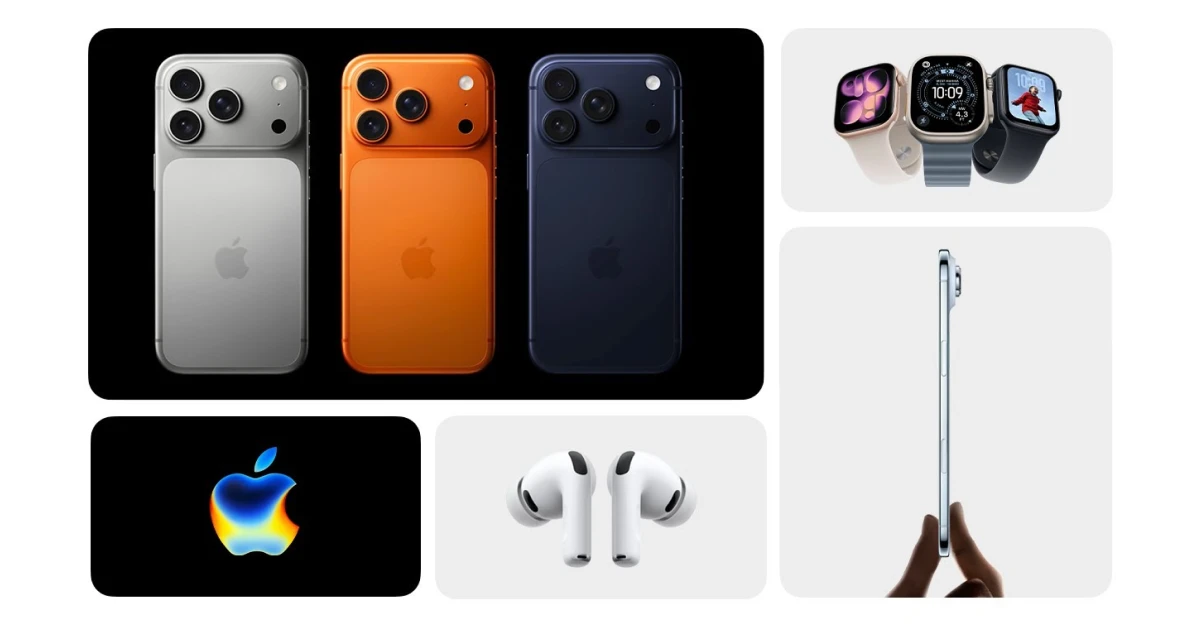Salesforce vs Monday.com CRM: Exploring CRM Integration with Project Management
Living in a digital means that we have a tool, platform, or software for everything. Be it for project management, task management, sales, or customer relationship management (CRM), your life will be made easier and less stressful by digital innovation tools. Some platforms are all-in-one platforms so that means that they provide multiple products that offer solutions for all the needs your business might have.
Two of the most notable all-in-one platforms are Salesforce and Monday.com. Today we will explore how these CRM-centered platforms combine CRM features with project management ones. But how do you choose one of the two? What is Salesforce used for? What about Monday CRM? Are Salesforce products better than Monday’s? Or the other way around? By the end of this comparison, you will surely get the answers you need and figure out whether CRM Monday or CRM Salesforce is more suitable for your business.
What is Salesforce?
Essentially, Salesforce is cloud-based CRM software – this is the short answer. But to the question “What is Salesforce used for?” the answer is a little more complex. While Salesforce makes managing customer activity easy and can help you build meaningful relationships with your customers, Salesforce can be used as a project management tool as well. So if you were already using Salesforce CRM, there is no reason not to use Salesforce project management.
Salesforce CRM’s Key Features:
- Dashboards and Reports – with Salesforce project management building dashboards and reports has never been easier. Salesforce provides you with all the necessary tools that you are already familiar with. Dashboards allow you to see and understand your business’s current condition so you can make decisions based on the insights provided by the reports. Also, you don’t have to worry about losing data, it’s all immediately synced in.
- Built-in Apps – Salesforce products make the platform an all-in-one platform for a reason – it has all the apps you need built into its platform. If there is something additional that you might like to integrate, you can use MuleSoft – its integration platform. You can also use Einstein, a built-in artificial intelligence (AI) platform that can help you increase productivity and personalize every customer interaction.
- Collaboration – Salesforce provides internal communication tools. Designed for boosting productivity and easy collaboration, Chatter is Salesforce’s social media app. It encompasses multiple features that can be useful to project managers. Another collaboration booster is Slack. With Slack as part of the platform, your team can communicate with ease with both team members and with customers or partners.
- Task Notifications – one core function Salesforce project management offers is task notifications. Project managers can set up notifications for tasks that need to be completed in a certain amount of time. This way, project managers can track the status of the assigned tasks with ease.
- Automations – Salesforce offers advanced automation capabilities that can be customized by users according to their needs. Automation enables you to create follow-up tasks, send reminder emails, and update records. It’s a feature that reduces operational time and potential human errors at the same time.
What is Monday.com?
CRM Monday.com is a platform that helps businesses manage all their activities – basically an all-in-one platform. From project management to CRM, Monday.com can help you run all your business operations in one place. Monday CRM provides users with a straightforward design and easy-to-use interface that is especially great for new users. Even more so, you can customize it to look just like you want while benefiting from advanced features.
Monday.com CRM’s Key Features:
- Views – Monday.com lets its users fully customize the way projects and customer data are presented. They can choose from multiple views, such as timelines, Kanban boards, and Gantt charts. With Kanban boards, you can see the status of your project and how it’s progressing while Gantt charts are great for visualizing important dates and for avoiding missing deadlines. By having an overall view of your project and customer information, you can come up with better strategies.
- Dashboards – with Monday CRM users can filter and choose what information they want to display. You can also customize them without writing code and run reports, create summaries, and track project progress. By running reports you benefit from a great source of customer insights. Real-time dashboards save you time and keep you always informed.
- Custom Workflows – Monday.com allows users to create workflows. And what’s best is that they don’t require programming skills – it’s all no code. No-code blocks enable customization and save you time as well. You can see and manage the workflows you created in the Workflow Center. If you have many workflows, you can search them by name and see when they were last updated.
- Automations – to reduce the time it would take to perform repetitive tasks, you can also easily set up automations. With Monday CRM you can schedule emails and receive updates when tasks are completed. You no longer have to send reminders and update statuses, Monday.com has you covered. Automating is fully customizable and does not require coding.
Salesforce vs Monday CRM
Salesforce and Monday CRM are both great tools for CRM and project management alike. However, they can satisfy similar needs but on different scales. This is why, the budget your business has for digital tools is an aspect that can’t be overlooked.
- Free Plans – in terms of free plans, only Monday.com offers one with a limited amount of features for up to two seats. You don’t have to add any credit card information as there is no time limit. Even though Salesforce doesn’t offer a free plan, you can watch a demo and, even test it out directly by taking advantage of the 30-day free trial.
- Pricing – Salesforce CRM offers five priced plans that can be billed either monthly or yearly – Starter Suite ($25/month per user), Professional ($80/month per user), Enterprise ($165/month per user), Unlimited ($330/month per user), and Einstein 1 Service ($500/month per user). Monday.com offers four priced plans – Basic ($9.70/month per seat), Standard ($12.94/month per seat), Pro ($20.48/month per seat), and Enterprise (pricing offer after contacting the sales department).
Why you might prefer Salesforce CRM
- Salesforce CRM offers Einstein 1 which has great generative AI capabilities
- You are already using Salesforce and are looking for a project management tool
- You are an advanced user and need advanced functionalities
- You are part of a large enterprise
Why you might prefer Monday.com CRM
- Monday CRM provides a more user-friendly interface
- Monday.com is easier to customize and tailor to your needs
- You are new to CRM and project management tools
- You are part of a smaller business and want a more affordable option
Deciding between two great tools is never easy – there are a lot of things to consider. Both Salesforce and Monday CRM have pros and cons, strengths and weaknesses. It all resumes to preference and what needs your business has. For this reason, there is no clear answer to which platform is better – it’s all up to you. Do you need advanced capabilities and many third-party integrations? Then Salesforce CRM might be better for you. Or, do you need a user-friendly customizable platform that is more affordable? In this case, Monday CRM should suit you better.
See More Comparisons with Salesforce and Monday.com:
- Microsoft Dynamics vs Salesforce CRM: Navigating the CRM Landscape
- Salesforce vs Zoho CRM: How to Find the Perfect CRM Solution?
- Salesforce vs. SugarCRM: Which Enterprise CRM Should You Choose?
- Hubspot vs Salesforce CRM: Choosing the Right CRM for Your Business
- Monday vs Smartsheet: Which Project Management Software is Better?
- Wrike vs Monday: How to Choose the Right Project Management Tool
- Monday vs Basecamp: Team Collaboration Tools Comparison
- Notion vs Monday: Which One is The Best Working Environment?
- Monday vs Trello: Which One is The Best Task Management Software?
- Monday vs Todoist: Which Task Management Should You Trust?
- Monday vs. Jira: Which Agile Project Management Software is Better?
- Airtable vs Monday: Battle of the Workflow Automation Giants
- ClickUp vs Monday: Which Productivity Tool is Better?
- Asana vs Monday: Which Project Management Tool Wins?