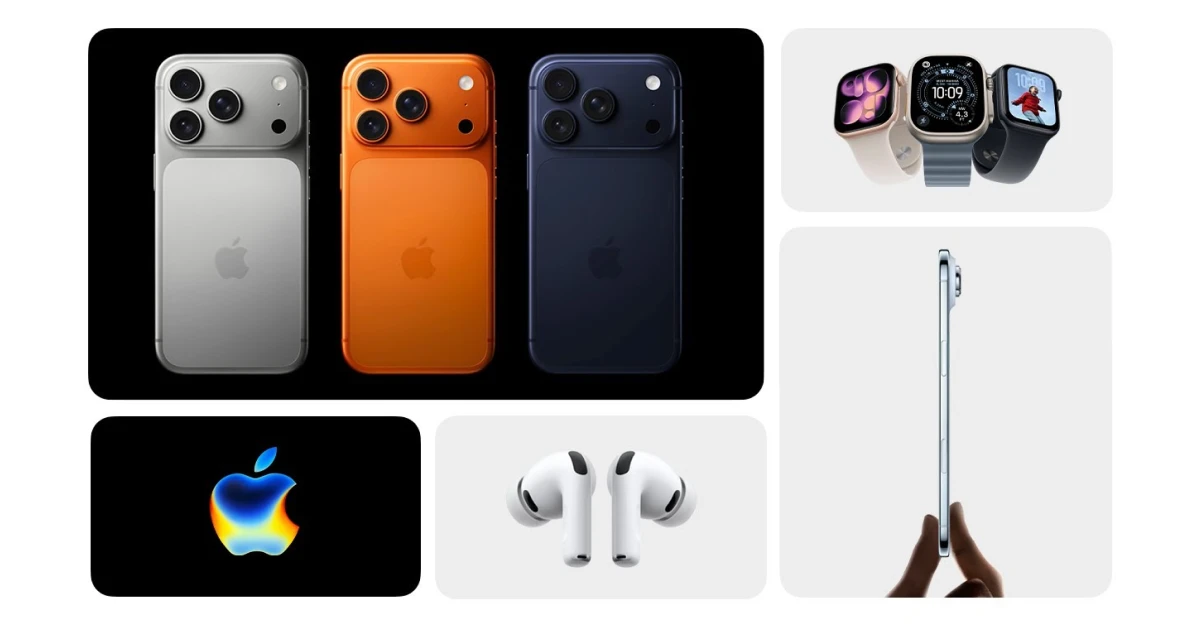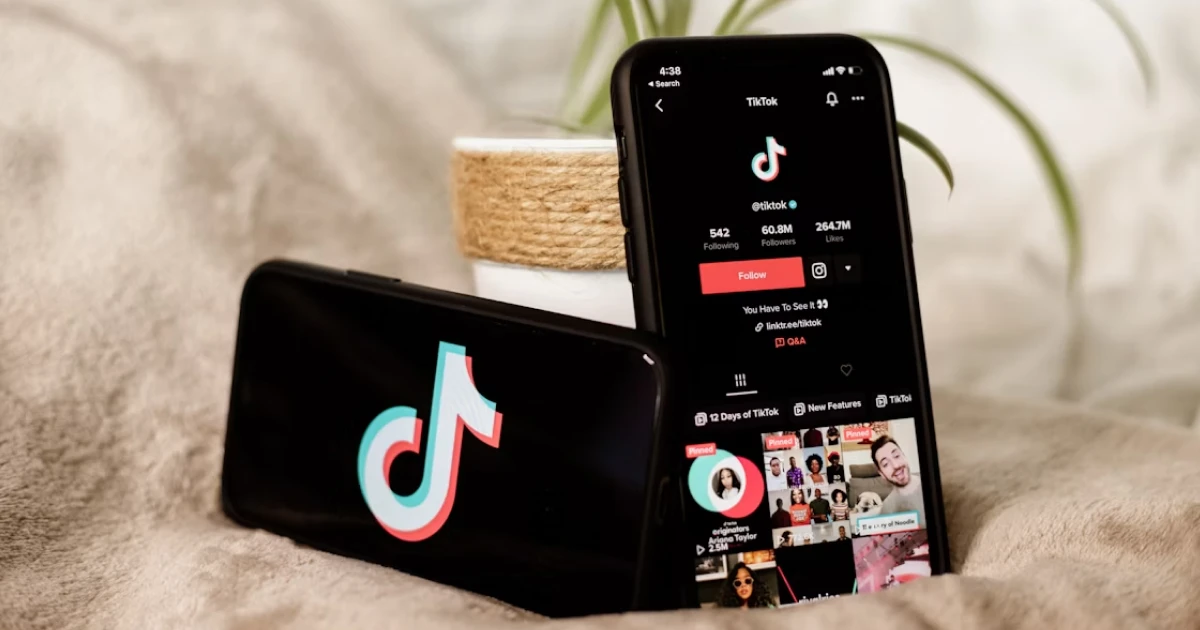Monday vs Smartsheet: Which Project Management Software is Better?
Project management (and a good project management tool) is the key to business success.
Whether you’re a freelancer, a project manager, or an entrepreneur, you probably have a lot of projects on the go at any time. And let’s face it – it can be hard to keep track of everything when juggling multiple projects at once. The answer? An amazing project management software that must be put in place.
But how do you choose one that suits your needs? Well, it comes down to the best project management software tools: Smartsheet vs monday.com.
So, which one is better – Smartsheet or monday.com? Read on to learn more about the difference between these two and what distinguishes them when it comes to project management features, and you’ll find out which one is better for you and your needs.
Monday vs Smartsheet Compared – At a Glance
Smartsheet and monday.com are two of the best project management tools and work apps, with powerful features that can be used for all types of projects and among all teams. However, they have different methods for managing your work progress and tasks.
What is Smartsheet Used For?
Smartsheet is a scalable project management solution that you can use for its advanced and robust spreadsheets to track, manage, and automate your workflows. As its name suggests, this platform mainly focuses on spreadsheets – even though you can also set up your boards as Kanban or a calendar. So, if you’re a spreadsheet geek, this project management software tool is for you!
Here is how you can use Smartsheet:
- Strategic and Project Management: all your work in one place, resource and budget management, analytics and reporting, workflow automation, and multiple dashboard templates for team management, including daily task manager.
- IT and Operations: Agile management tool, control and coordinate investments and acquisitions, coordinate data migrations through automated workflows, create cross-organization reporting, monitor and resolve issues
- Marketing: Campaign management templates, marketing strategy and budgeting, event planning, creative resource management, and proofing, dashboards, and reports.
- Construction: Portfolio and project dashboard, field operations and safety, quality control, punch list, capital construction – across the entire construction project lifecycle.
- Financial Services: Compliance, risk, and audit management automation, portfolio management, and review of strategic initiatives.
- Government: Security and compliance dashboards for government institutions, workforce management, acquisition management, portfolio management, logistics, and supply chain management.
- Healthcare: Inventory and supply management, manage clinical trials, manage facilities, healthcare providers organizations, optimize the construction of new clinical facilities, multiple dashboards specific for healthcare organizations.
- Universities: Onboarding and organizing faculty and staff, optimize your PMO, contract management, campus communications coordination, and university dashboard templates.
Rating on G2: 4.4/5
What is monday.com Used For?
monday.com is a team management tool (formerly known as Dapulse) focusing on visual features to present projects and tasks. It uses a board-based layout, colorful tags, charts and graphs, and customizable workflows. This platform is perfect for large organizations and those working better with data visualization tools.
Here is how you can use monday.com:
- Project Management Process: Portfolio management, goals & strategy, resource management and team planning, project planning, streamlined data collection and approvals.
- Sales Teams: Sales pipeline, contact management, lead management, lead capturing, customer onboarding, and customer projects.
- Development Teams: Roadmap planning, feature backlog, sprint management, bug tracking, release plan.
- Marketing Teams: Marketing strategy, asset manager and creative briefs, campaign management, marketing plan, and threaded comments.
- HR and Recruitment Teams: Employee development, talent management, managing the recruiting process, onboarding process, employee engagement and wellbeing, and leave requests.
- Event Planning: Event tracking, timeline management, vendor management, budgeting and expense tracking, guest lists, and post-event evaluation.
Rating on G2: 4.7/5
Monday vs Smartsheet – Feature Comparison
Smartsheet and monday.com are both powerful project management software tools – we already know that. However, they take a whole different approach to task and project management. While monday.com offers a more intuitive dashboard layout, Smartsheet provides a more in-depth analysis and reporting.
Smartsheet Features:
- Dashboards and Reporting: Customizable canvas through various widgets for multiple industries, integrate content from Google Docs, Tableau, YoutTube, and more.
- Team Collaboration: Share, collaborate, and have control over what all users do within your business operations. Set permissions: Owner, Editor, Commenter, and Viewer.
- Resource and Digital Asset Management: Portfolio management, project budgeting, analytics, store and manage hundreds of digital assets – documents, photos, and 8K videos.
- Automations: Native workflow templates, create recurring workflows, and automate across multiple external platforms.
- No Code Work Apps: Build apps in a couple of minutes for stakeholder view by using integrated features, such as forms, widgets, and third-party integrations like Tableau reports.
- Custom Branding: Personalize and customize your sheets, forms, dashboards, and the entire workspace according to your brand’s look and feel. Include custom colors and upload images in .png, .jpg, and .gif formats.
- Document Generation and e-Signature: Create, generate, and automate the entire contract management process, including preparing contracts, tracking signing statuses, and DocuSign integration, which will be automatically updated into your sheet.
- Desktop and Mobile App
monday.com Features:
- Dashboards: 50+ widgets and apps, basic and advanced reporting, real-time tracking, dashboard customization
- Task and Project Management Process: Manage goals and objectives, strategy, to-dos, portfolio management, resource management, project planning, and automated business operations.
- Automation: Notifications, date reminders, auto-assign tasks, task creation, ready-made and customizable automation, and handover tasks. Workflow Automation: When this happens, do something: “When date arrives, change status”.
- Docs: Create interconnected pages for tasks, tag people, see live updates, team collaboration, and embedded widgets. It is good for weekly checklists, brainstorming, meeting summaries, project plans, and so much more.
- Powerful Gantt and Kanban: Import from Excel, drag and drop, interactive timelines, baselines, critical paths, milestones, automation, and intuitive color-coding.
- Files: Digital asset management, file versioning, live annotations and comments, custom permissions.
- Forms: Customizable forms, conditional logic, automation, integrated with dashboards, pre-made and ready-to-use form templates.
- Integrations: Around 200 native integrations, including Gmail, Mailchimp, DocuSign, Figma, Canva, and more. Integrates with Zapier to create custom integrations and automations with other applications.
Monday vs Smartsheet – Pricing Comparison
For both Smartsheet and monday.com, access to specific features depends on your chosen plan. So, analyze your needs as a company and find out which plan fits you better.
Smartsheet’s Pricing Annually:
- Free: $0/month – 1 user and maximum of 2 editors
- Pro: $7 per user/month – maximum of 10 paid users and unlimited viewers
- Business: $25 per user/month – unlimited users and unlimited editors
- Enterprise: Custom pricing – contact sales
monday.com’s Pricing Annually:
- Free: $0/month – for individuals, up to 2 seats
- Basic: $9 per user/month – for teams who want to manage their work in one place
- Standard: $12 per user/month – for teams who want to collaborate
- Pro: $19 per user/month – for teams who want to streamline complex workflows
- Enterprise: Custom pricing – contact sales
So, Which One Is Better? Monday vs Smartsheet?
Smartsheet and monday.com are two of the best project management tools available today. However, how they implement these workflows is quite different, which can be helpful in various situations and industries. Both project management tools offer free trials, so you might want to try them and see which one you like more.
And remember! Choosing the best project management software tool is like selecting what ice cream you want to eat – it’s all about what you like. There’s no wrong answer, and it’s more about finding the one you enjoy all the time.
See More Comparisons With Salesforce and Monday:
- Salesforce vs Monday.com CRM: Exploring CRM Integration with Project Management
- Wrike vs Monday: How to Choose the Right Project Management Tool
- Monday vs Basecamp: Team Collaboration Tools Comparison
- Notion vs Monday: Which One is The Best Working Environment?
- Monday vs Trello: Which One is The Best Task Management Software?
- Monday vs Todoist: Which Task Management Should You Trust?
- Monday vs. Jira: Which Agile Project Management Software is Better?
- Airtable vs Monday: Battle of the Workflow Automation Giants
- ClickUp vs Monday: Which Productivity Tool is Better?
- Asana vs Monday: Which Project Management Tool Wins?
- Hubspot vs Salesforce CRM: Choosing the Right CRM for Your Business
- Salesforce vs. SugarCRM: Which Enterprise CRM Should You Choose?
- Salesforce vs Zoho CRM: How to Find the Perfect CRM Solution?
- Microsoft Dynamics vs Salesforce CRM: Navigating the CRM Landscape