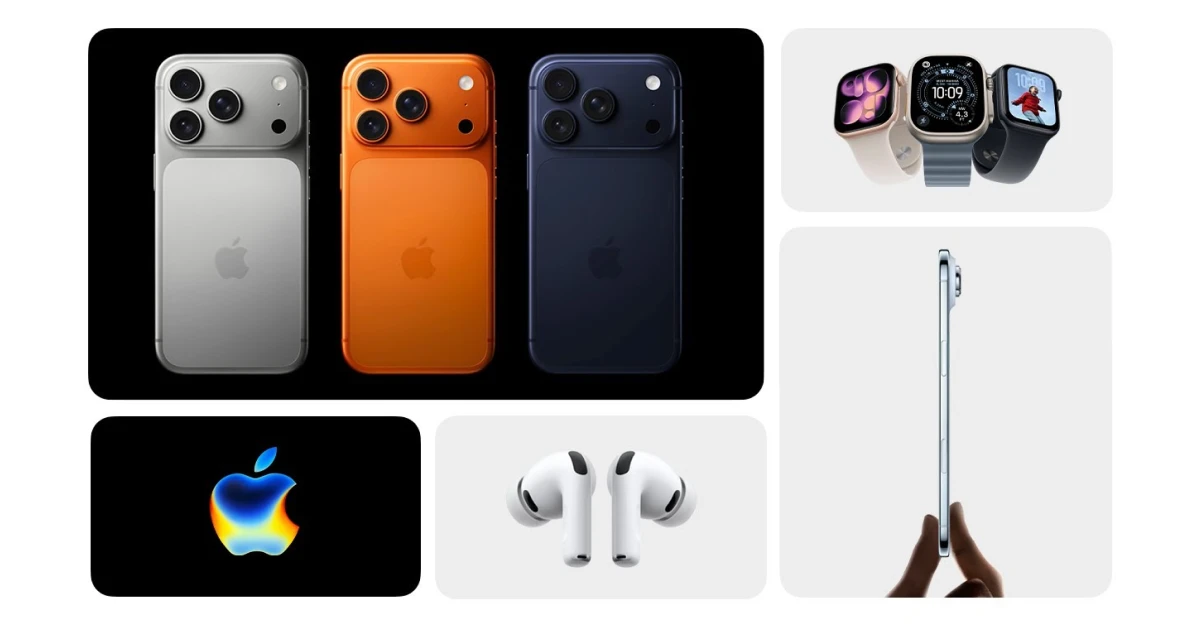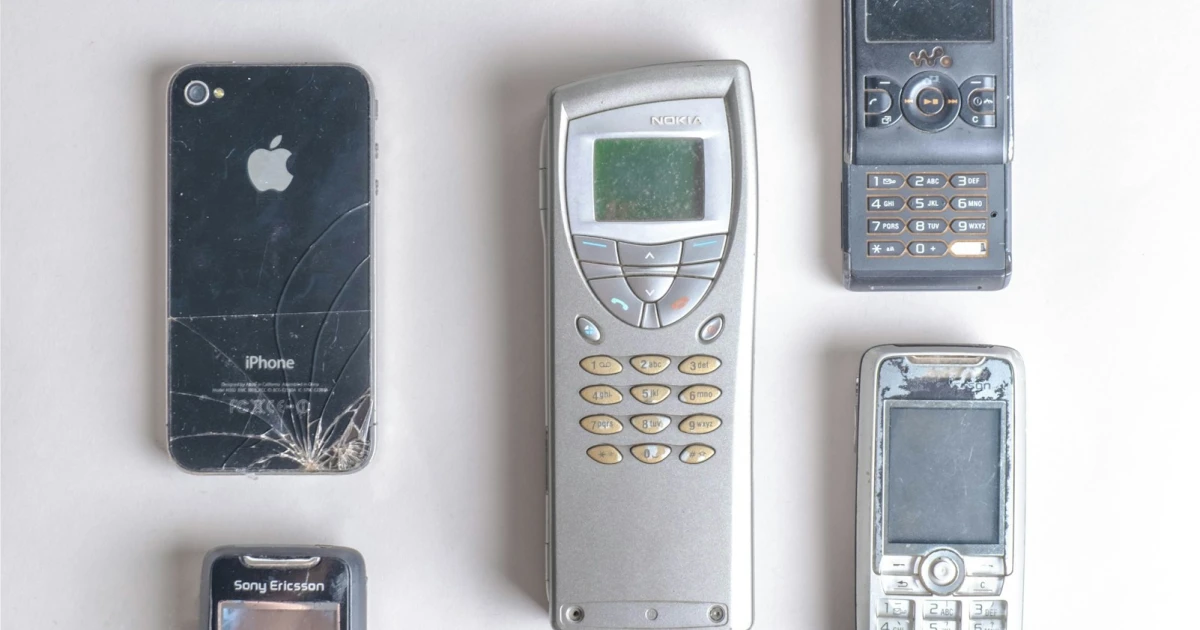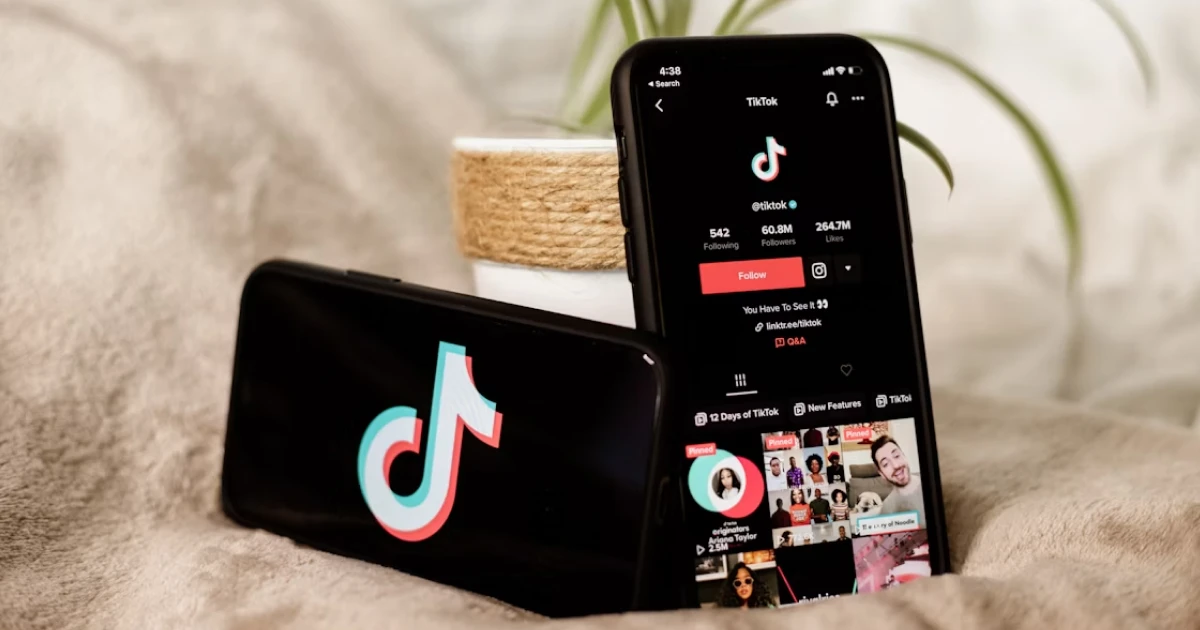Monday vs. Jira: Which Agile Project Management Software is Better?
Are you currently working on a complex project with multiple team members simultaneously during various cycles? Then, you might want to implement an agile project management software.
What is Agile Project Management?
Well, it’s a method that involves a continuous, step-by-step approach to product delivery, where multiple people are working together simultaneously on different project stages – called Agile sprints. Agile management is typically used in projects that are complex, have unpredictable requirements, involve a high degree of uncertainty, or simply require the delivery of high value.
With so many Agile management options available today, which one should you choose?
Yes, there are many Agile tools – there are 440 platforms listed on G2! However, it comes down to only two options – monday.com and Jira project management. If you’re unsure which Agile project management software is right for you, we’re here to walk you through the comparison between monday.com and Jira, the difference between these two work apps’ features, and which software is the best.
Monday vs Jira Compared – At a Glance
What is Jira Used For?
Jira is one of the best Agile project management software tools for SaaS, app, and website product development. It’s designed to support all agile methodologies – scrum, kanban, and who knows? Maybe even your custom template. From Agile boards to backlogs and even roadmaps and reports, Jira allows everyone in your team to manage and track your sprints and progress in one tool.
Rating on G2: 4.3/5
What is monday.com Used For?
Monday.com is perfect for agile project management systems and scrum methodology. This allows IT and development teams to be fully connected, synced, and aligned with other departments, such as Marketing, CRM, Sales, and Operations. Monday.com is an incredible tool for Agile teams of all sizes. So, whether you’re a startup or a manager at a large corporation, monday.com might be a great fit for you.
Rating on G2: 4.7/5
Monday vs Jira Compared – Feature Comparison
Both Jira project management and monday.com are known for their powerful features that can help teams stay Agile and optimize their sprints. Here is a clear comparison between the features that Jira and monday.com have.
Jira Features:
- Scrum View: Plan, track, and visualize your tasks and progress in a sprint through Scrum Boards, Backlogs, Timelines, and Reports.
- Kanban View: This can be used for task planning and progress tracking through Kanban Boards, Timelines, and Reports.
- Bug Tracking Templates: Report, monitor, and assign bugs to developers and other team members to resolve issues.
- Roadmap: Map your product vision and manage goals & objectives – from launch to release.
- GitHub Integration: Feature backlog directly in your GitHub repository – track, update, and streamline progress through your integrated Git dashboard.
- Agile Project Plan Templates: Flexible and customizable templates that follow Agile methodologies – include visual boards, Gantt chart timelines, calendars, and stakeholder reports.
monday.com Features:
- Roadmap Planning: Map your product vision using Gantt Charts or Kanban Boards
- Sprint and Project Management: Set goals for each sprint, monitor your and your team’s progress, manage your resources, and automate your business processes.
- Retrospective: Create sprint retrospectives to see where your team is and structure feedback to reflect what went well and what could be improved in each sprint for future iterations.
- Bug Tracking: Report, monitor, and assign bugs to developers and other team members to resolve issues.
- Release Plan: Complete project management software – from launch to release through customizable dashboards and integrations.
- GitHub Integration: Feature backlog directly in your GitHub repository – track, update, and streamline progress through your integrated Git dashboard.
- Automation and AI Tools: Automated notifications, auto-assign tasks to your team, receive automated date reminders, and have access to customizable and ready-to-use automation processes.
Monday vs Jira – Pricing Comparison
When it comes to choosing which Agile project management software to use, pricing is likely to be an essential factor.
Jira’s Pricing Annually:
- Free: $0/month – up to 10 users and 2GB of storage
- Standard: $8 per user/month – unlimited users and 250GB of storage
- Premium: $16 per user/month – AI-powered automations, unlimited users and storage
- Enterprise: Custom pricing – contact sales
monday.com’s Pricing Annually:
- Basic: $9 per user/month – for teams who want to manage their work in one place
- Standard: $12 per user/month – for teams who want to collaborate
- Pro: $20 per user/month – for teams who want to streamline complex workflows
- Enterprise: Custom pricing – contact sales
So, Which One is Better? Jira vs monday.com?
Both tools are complex agile project management software solutions – but the decision is yours to take. Analyze your objectives, your team’s preferences, and financial resources, and make sure your needs align with the platform’s features. While Jira offers a free package, monday.com has a 14-day free trial that you can take advantage of. So, you can easily try them both to know what you’re getting into before committing to it.
And remember! Choosing the right agile project management software tool is like selecting what ice cream you want to eat – it’s all about what you like. There’s no wrong answer, and it’s more about finding the one you enjoy all the time.
See More Comparisons With Monday:
- Salesforce vs Monday.com CRM: Exploring CRM Integration with Project Management
- Monday vs Smartsheet: Which Project Management Software is Better?
- Wrike vs Monday: How to Choose the Right Project Management Tool
- Monday vs Basecamp: Team Collaboration Tools Comparison
- Notion vs Monday: Which One is The Best Working Environment?
- Monday vs Trello: Which One is The Best Task Management Software?
- Monday vs Todoist: Which Task Management Should You Trust?
- Airtable vs Monday: Battle of the Workflow Automation Giants
- ClickUp vs Monday: Which Productivity Tool is Better?
- Asana vs Monday: Which Project Management Tool Wins?