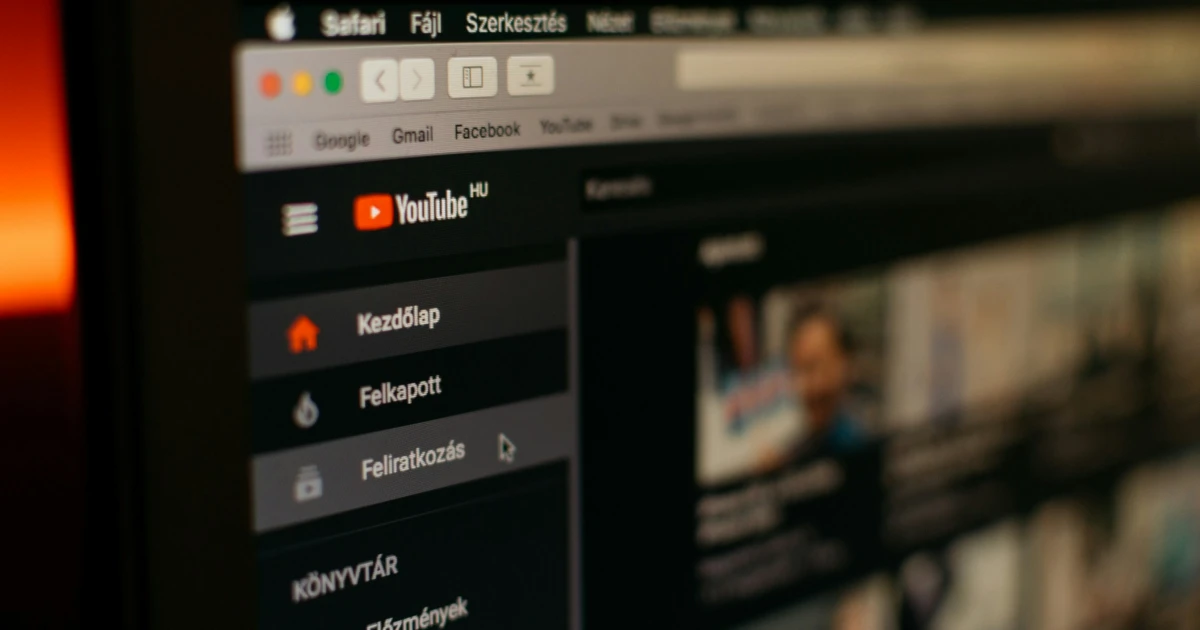Developed to declutter Gmail users' inboxes, the new “Manage subscriptions” feature is already available for Android and iOS users, and also on the web version.
What makes this feature so interesting?
Thanks to this new Google Gmail feature, all users are able to view their subscriptions in just a single place, in order to make the management of their emails much easier. This way, users have the option to quickly unsubscribe from different memberships or newsletters.
This feature is very useful because it organizes these subscriptions according to the most frequent ones. Users can easily on a random sender and see all the emails that they received from this company or brand. In the case when a user no longer wants to receive messages or newsletters from a brand, the app will take care of their request.
This way, users don’t have to deal anymore with unsubscribing requests, which can take a lot of time, especially when you receive numerous newsletters and messages from different brands.
“It can be easy to feel overwhelmed by the sheer volume of subscription emails clogging your inbox: Daily deal alerts that are spam, weekly newsletters from blogs you no longer read, promotional emails from retailers you haven’t shopped in years can quickly pile up,”, the director of product from Gmail stated in a recent blog post.
How can you access the Gmail “Manage subscriptions” feature?
You can tap on the navigation bar that can be found in the top left corner. There you will find the “Manage subscription” option.
But don’t worry, even if you have a Google personal Gmail account or you have a Google Workspace account, this feature will be available for all.
Subscribe to our newsletter
It should be mentioned that the Gmail “Manage subscriptions” feature comes to complete the last-year feature that allows users to unsubscribe from newsletters with just one single click.
As stated earlier, this new Gmail feature is already available to use on the web, but Android and iOS users have to wait a little bit more, because for Android, this Gmail feature will be available starting from 14 July, and a few days later, on 21 July, for iOS users.
According to the company, even though these launch dates have been scheduled, users might have trouble finding this feature because Google says that it takes up to 14 days until all users will be able to use the “Manage subscriptions” feature on their smartphones.
Stay tuned for more updates!
How can you access the Gmail “Manage subscriptions” feature?
You can tap on the navigation bar that can be found in the top left corner. There you will find the “Manage subscription” option.
But don’t worry, even if you have a Google personal Gmail account or you have a Google Workspace account, this feature will be available for all.
Subscribe to our newsletter
It should be mentioned that the Gmail “Manage subscriptions” feature comes to complete the last-year feature that allows users to unsubscribe from newsletters with just one single click.
As stated earlier, this new Gmail feature is already available to use on the web, but Android and iOS users have to wait a little bit more, because for Android, this Gmail feature will be available starting from 14 July, and a few days later, on 21 July, for iOS users.
According to the company, even though these launch dates have been scheduled, users might have trouble finding this feature because Google says that it takes up to 14 days until all users will be able to use the “Manage subscriptions” feature on their smartphones.
Stay tuned for more updates!