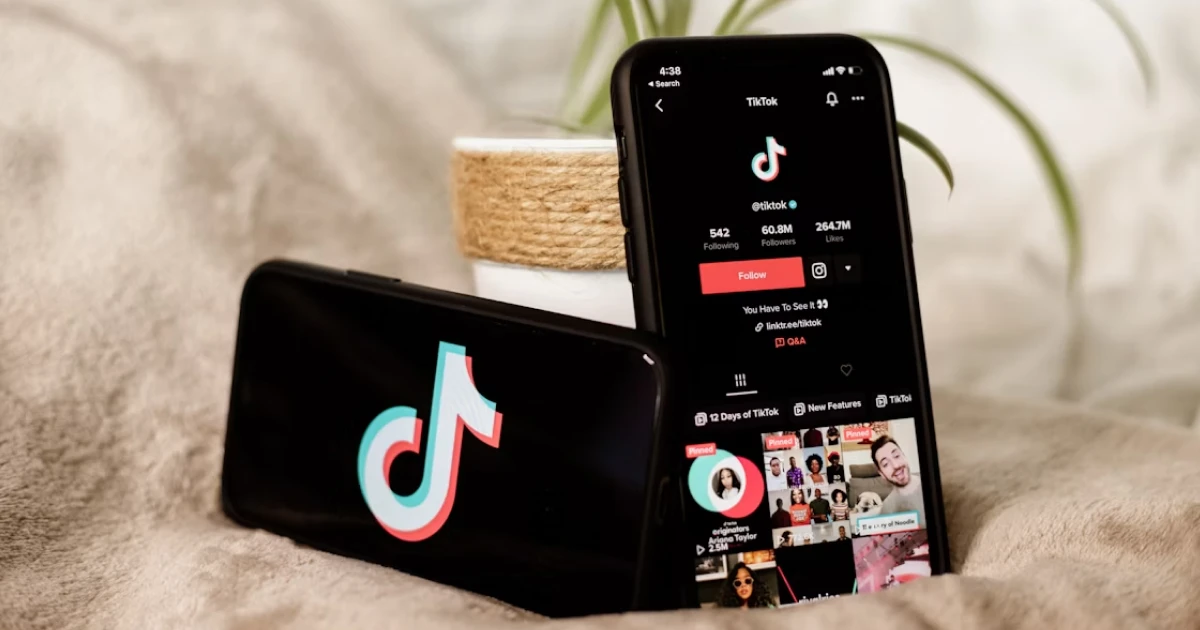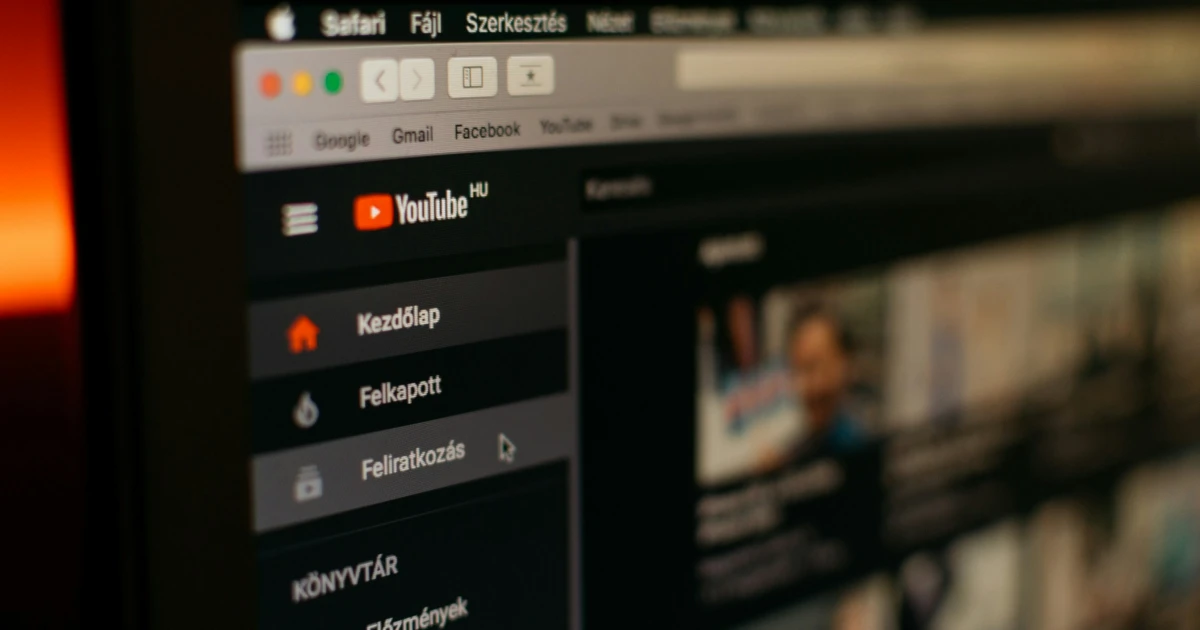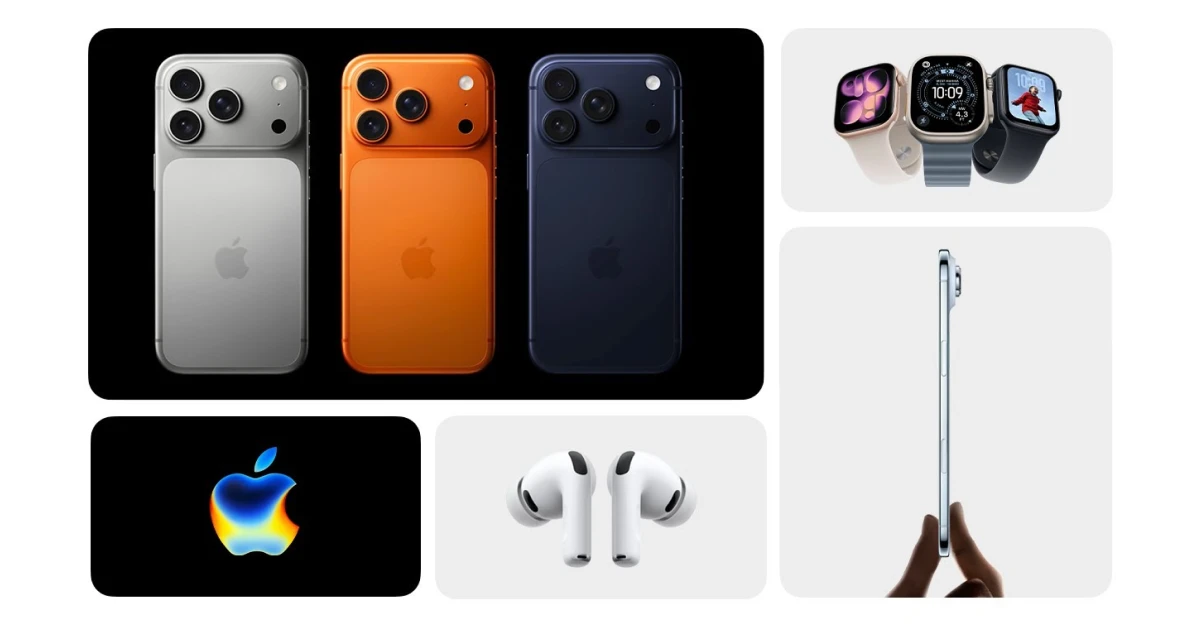From Google’s screenshots, it seems that the new UI design is focused more on offering more rounded icons and pill-shaped dialog compared with the rectangles with edges that have been used in the past. Also, the new user interface has color schemes different than the current Google Calendar interface.
(Image Credits: Google Announcement)
The new UI design will also have improved typefaces across the interface to enhance the text readability.
What’s good about this new user interface is that previously if users wanted to change the Google Calendar’s interface they had to install a third-party extension to be able to change the UI design appearance. And now, for the dark theme design, users can change the White UI design, in dark mode in Appearance Settings by selecting the Dark Mode button, Light Mode, and Device Default mode.
Also for those users who have previously installed an extension for changing the UI appearance, Google announces that after this update, they might not work as expected, and recommends developers report any potential issues.
It’s true that the Google Calendar interface needed a refresh of its UI design to catch up with the modern design standard, and the dark theme design represents the perfect addition for those users who like full unity between their desktop pages.