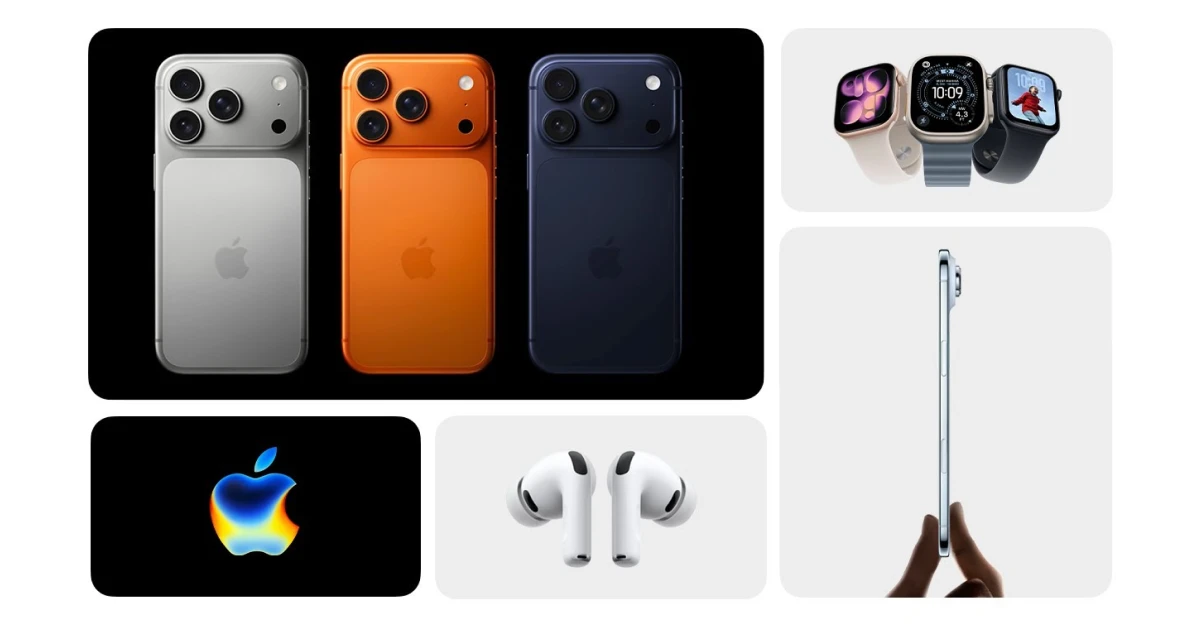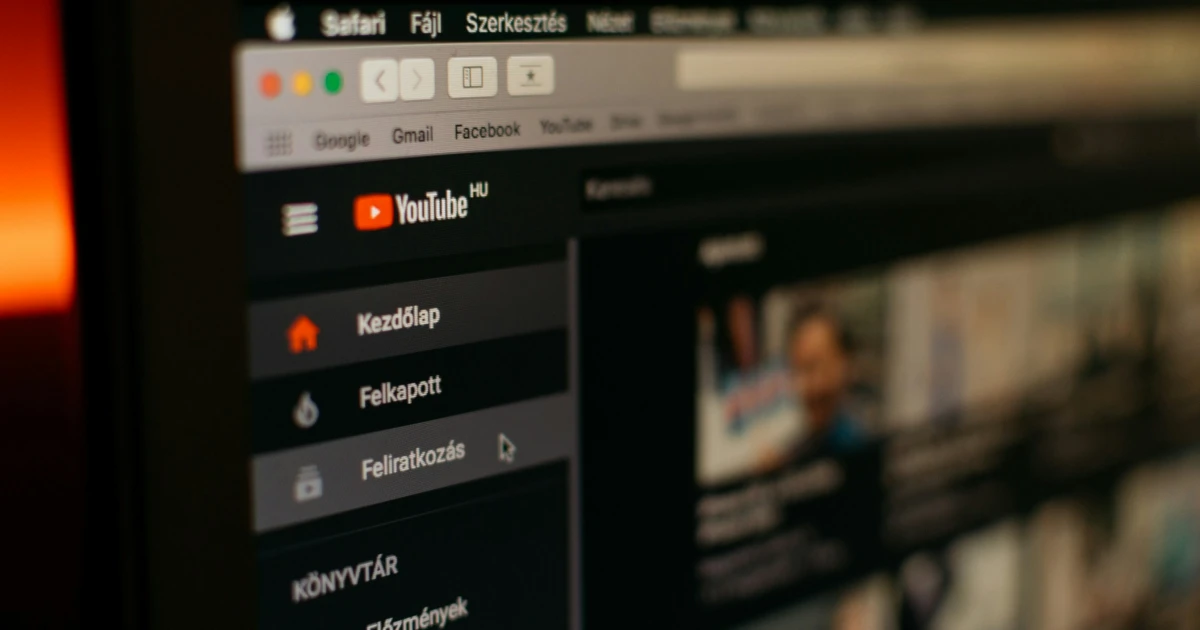You must know that there are three possible scenarios for transferring all your data.
- You Already have the new Nintendo Switch 2 Console
This scenario is only for those who already purchased the Nintendo Switch 2 Console and want to have all their data transferred from one gaming console to another.
So, do the setup process of the gaming console as the system guides you through, but it’s important that you stop when the System Transfer screen becomes available. Select the System Transfer process, and connect to your internet connection.
Then you must log into your Nintendo account, and make sure that you are connected to the same account on both gaming devices. Also make sure that your old Nintendo Switch is updated to the latest version, to allow the process to run smoothly.
From the old Nintendo Switch, select the settings menu, scroll down to System, then tap on the option that allows you to Transfer directly to Nintendo Switch 2.
After that, on the Nintendo Switch 2 screen, it should appear the “Start Download” button will automatically transfer your data from one device to another. Make sure that both devices are nearby while the process is running.
- You don’t own yet the new version of Nintendo but you want to sell or give away your old Switch
If you believed until now that you couldn’t sell your old device in order to get a new one, then you are in the right place. This system has been created especially to allow users to sell or give away their old Nintendo gaming consoles, to get new ones as soon as possible.
So, the Nintendo System allows you to transfer all your gaming history and data directly to a remote server. All you have to do is to follow all the steps from the first situation.
But, of course, the “Start Download” button will not appear, because you don’t have the other device. Instead, tap on the “I don’t have a Nintendo Switch 2 yet” option when it becomes available.
Then, a Download Deadline will appear, but don’t worry. This deadline represents the last data that was saved before starting this process. Now, all you need to do is tap the “Upload Data” option and follow the indicated steps.
It’s important to know that all the data from the original Nintendo Switch Gaming console will be deleted, but will be safely stored in a Nintendo server until you buy your new console.
- You finally purchased your Nintendo Switch 2 console, but you have all your data stored on the Nintendo server
This process is very simple and intuitive because Nintendo has thought of all scenarios to make this transition process much easier.
First, you must follow the setup instructions from your Nintendo Switch console. After you see the Start System Transfer screen, tap on it and connect to an internet connection. Make sure to log in with the same account as you did with the backup process.
The data from your old gaming console should immediately show up and start the backup process.
You must know that the System Transfer must be done before finalizing the setup process on your new gaming console. If you already did the entire setup to your console, you must reset it, and start the process again according to these steps.
So, check if all your games and settings have been linked directly to your Nintendo account, and enjoy your new gaming experience with Nintendo Switch 2!