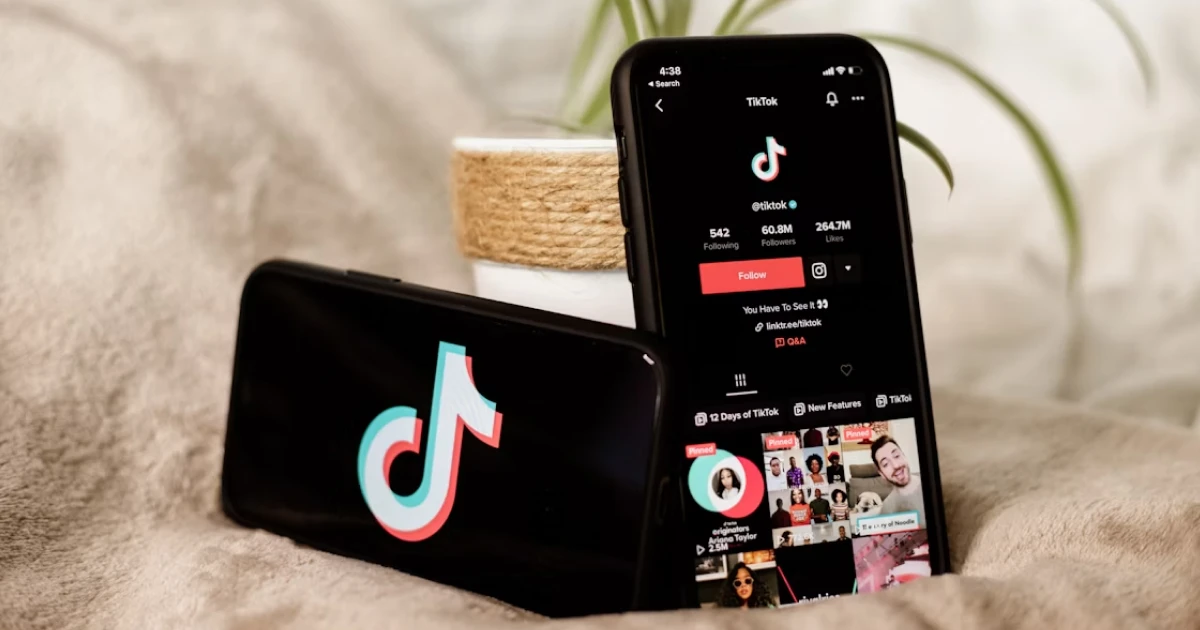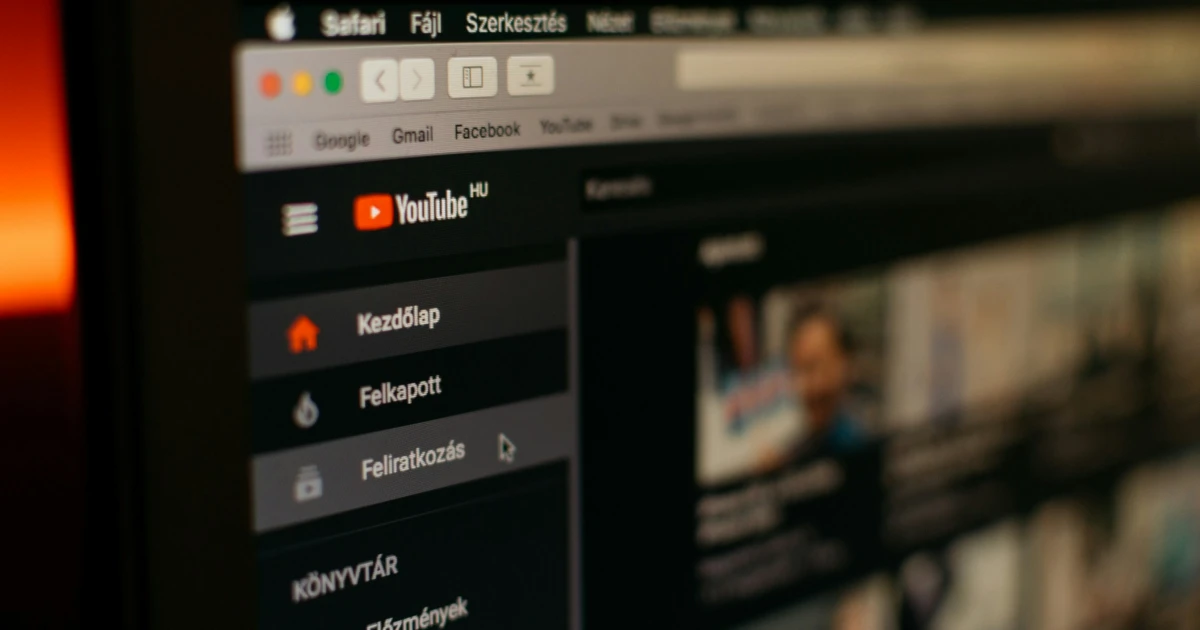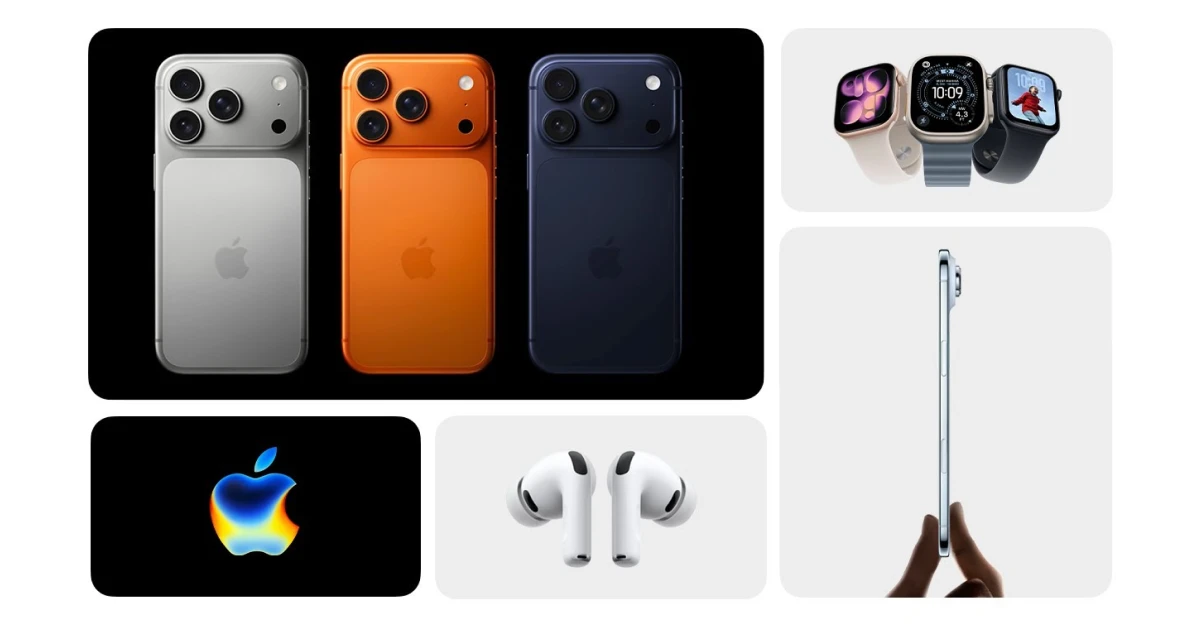Best Video Caption Generators
VEED.IO represents a popular and powerful video editing tool that features a lot of impressive capabilities such as automatic subtitle generation, that can easily offer accurate captions in just a few minutes.
All you have to do is upload the video you want to add captions on, and then select the Auto Captions feature that will do an excellent job for you. It‘s important to mention that as other tools, can sometimes make mistakes, but in the video industry VEED.IO is considered to be among the best ones.
A downside of this tool is that in the free version, the videos with captions feature a huge watermark that cannot be removed. So, users will need to choose one of the three subscription plans.
The cheapest plan starts from $14, while the Pro version is much more expensive at $30.
Another popular automatic subtitle tool is Kapwing, which offers users the possibility to add subtitles to video in a fast and easy way, using advanced artificial intelligence technology. So, based on its high-performing AI, users are able to change the captions according to the video tone and style.
The Kapwing captions feature is considered to offer accurate subtitles at an impressive speed.
Compared with VEED.IO, Kapwing captions tools allow users to have a limited caption time of 10 minutes every month. So, it gives you the chance to test it first to see if it’s suitable for your content. The Pro subscription plan costs around $16 for a single person per month, while the Team plan maintains the same cost, but charges the $16 for each team member.
If you are usually editing your videos in Premiere Pro, then this represents the perfect video captions tool, because it offers a seamless integration with this advanced video editing platform.
Using advanced artificial intelligence technology to add captions to videos, FireCut is perfect to use for different videos such as podcasts, short-form content, and so much more. It supports more than 50 languages to add subtitles to videos and is able to generate quickly all the subtitles needed.
Users have the option to choose from two different video caption models: Styled subtitles - which based on the FireCut features animate the captions, and Text-only captions - which provide the raw subtitles that can be styled in the Adobe Premiere Pro.
The FireCut plugin for Premiere Pro costs $24 per month, while the FireCut tool costs only $19 per month. But keep in mind that both of these plans are billed annually.




.webp)