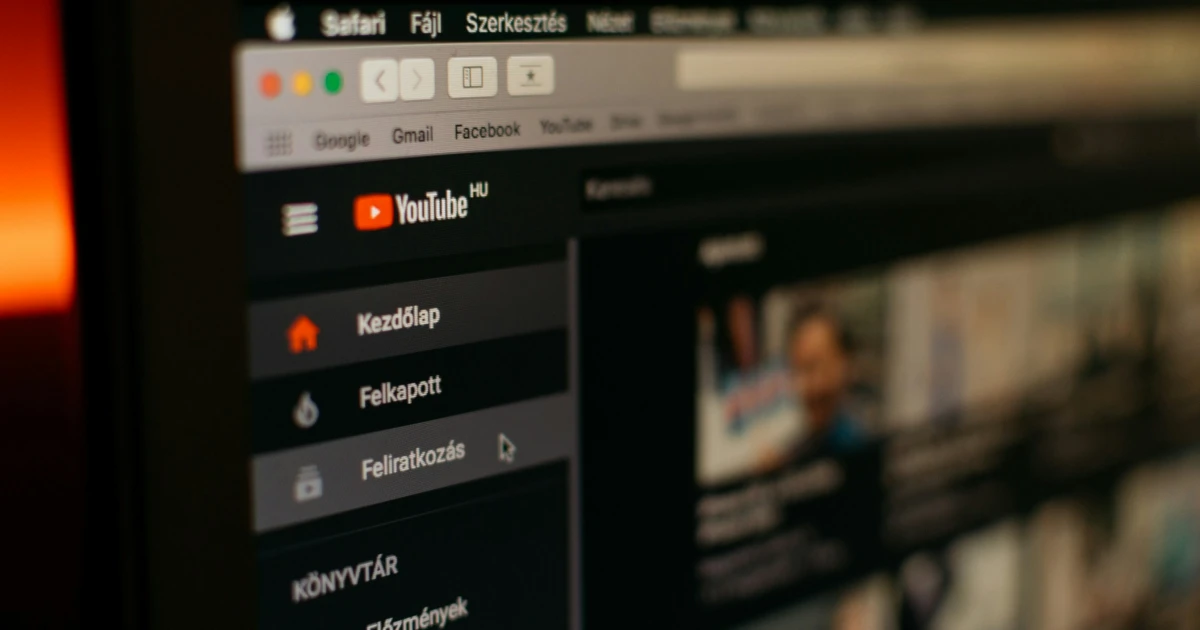Browserbase, as the name suggests, represents a cloud platform that integrates multiple headless browsers. This represents the perfect platform for developers because it allows them to run it without needing to manage any of the servers.
So instead of manually setting up the headless browser infrastructure, developers are able to use the Browserbase platform and control these browsers directly in the cloud using an API.
Platforms like Browserbase are generally used for different tasks such as browser automation, web scraping or even automated testing. In order to allow developers focus more on writing code, the Browserbase platform handles the performance optimization and even the management of sessions.
Besides proving an easy-to-use API for smooth browser management, it provides many other features to integrate the headless browsers into developers’ applications.
- Compatibility with Framework - developed to have a high compatibility with frameworks, Browserbase can be used with Playwright, Puppeteer, Selenium, or Stagehand.
- AI integration - because the artificial intelligence is now integrated with almost every platform and model, Browserbase also allows the integration with different AI stacks from Langchain or crewAI.
- Complex features - in order to solve various automatic captcha, Browserbase also features residential proxies.
- Sense of observation - based on the Session Inspector and Session Replay features, Browser base offers a complete session visibility, allowing developers to see exactly how their testing sessions are running.
- Compliance - developed based on privacy strategies, Browserbase represents a GDPR ready platform, and it’s the perfect choice for different organizations and enterprises.
It’s very simple to start using Browserbase for your projects and you need to follow just a few steps.
- Access the Browserbase official website and create your first account on this platform
- After creating your account, you will receive 10 free sessions to test and experiment on your projects
- You can start with a simple task of automation, to see how Browserbase exactly works and what actions you need to make to organize your projects.
- Choose a single taks that you want to automate and write all the important instructions for it in English.
- After that, you only need to let the Browserbase run and monitor the final results.
- Based on the provided results, you will then see what improvements are needed.
Browserbase Pricing Plans
This cloud platform offers 3 pricing plan options:
- Hobby plan ($20 / month): for this plan you get 200 browser hours, along with 2GB of proxies and 3 different rival browsers. Along with these, you will benefit of 7 days data retention and automatic captcha solving.
- Startup Plan ($99 / month): includes 500 browser hours with 5GB of proxies and up to 50 rival browsers. For this high price you will also get up to 30 days of data retention, and also automatic captcha solving feature.
- Scale Plan ( different pricing according to your needs): especially created for scalability, this plan gets a custom pricing according to the needed features.
Keep in mind that you can also use the free version of Browserbase. For the free version, Browserbase offers only 1 rival browser, 1 browser hour along with 7 days of data retention.