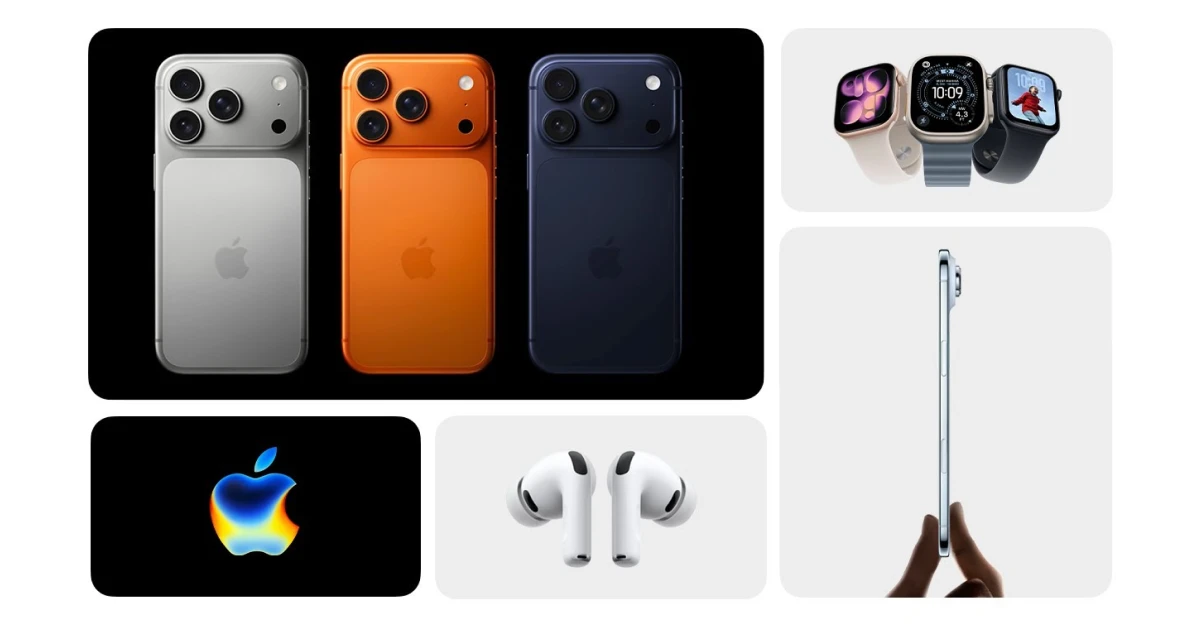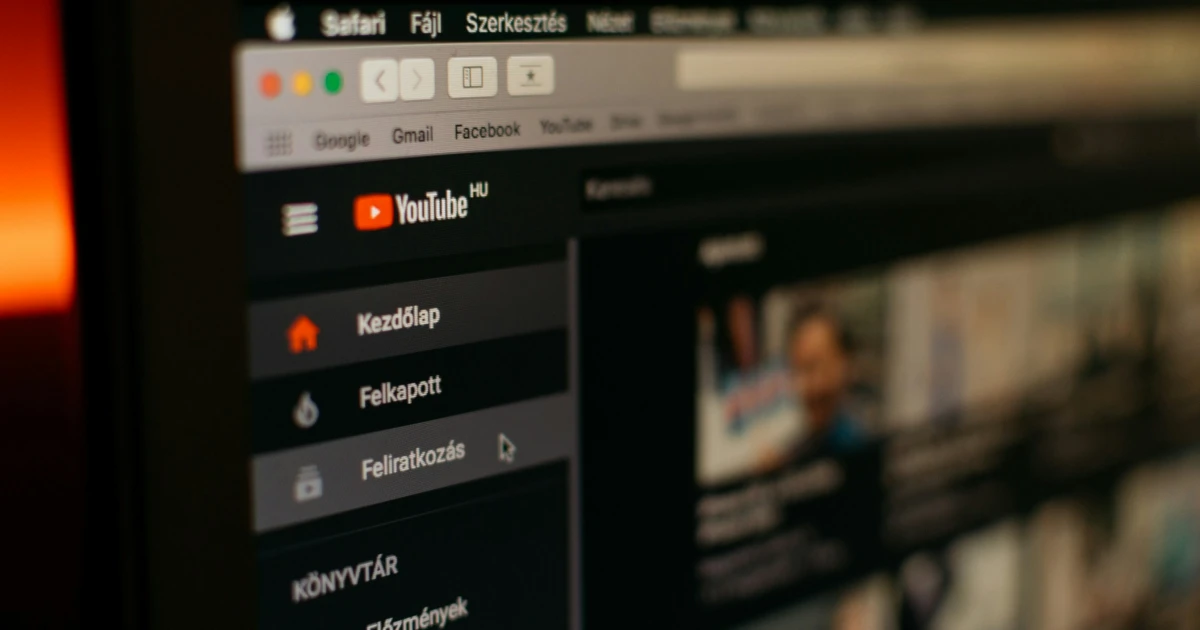Now let’s discover the steps of designing slides the smarter way, using a presentation AI tool like Beautiful.AI.
- Create presentations quickly using smart templates or let the AI generate an initial draft automatically
- Assign slides to team members and provide feedback directly within the platform to streamline collaboration
- All animations and transitions are applied automatically, reducing manual effort and ensuring a seamless visual appearance
The usability of the platform is pretty intuitive, allowing you to quickly sign in and enter into your personal dashboard. Afterward, you can either choose presentation templates to create your project slide by slide or use the AI tool to create a customized slide deck.
Beautiful.AI provides smart templates for common presentation needs such as pitch decks, business proposals, creative portfolios, and media kits. These professionally designed templates make it easy to create polished designer slides.
The platform’s main tool is its DesignerBot. By giving it an indication as simple as “Please create a ten-slide presentation about how companies can integrate AI in their work”, Beautiful.AI takes around one minute to generate slides and even includes definitions, quotes, and other content that might be relevant and helpful.
It needs to be said that, in terms of information, Beautiful.AI can still have some limitations, but you can easily add your extra ideas and insights onto the slides.
You can guide the AI by uploading web pages or files, if you have materials to provide. Some advice is to integrate additional instructions or information in your prompt to obtain slides better tailored to your needs.
Beautiful.AI also includes some standard AI editing tools to help you create, correct, and refine content, including grammar and spelling fixes, although these are not yet flawless. For example, the rewrite feature may sometimes expand the content more than needed, and the grammar tool may not catch every error.
While there’s room for improvement in quality, Beautiful.AI’s content generation tools offer a helpful starting point, especially for general presentations.
One of Beautiful.AI’s competitors is the Gamma app, a presentation-maker tool that also uses AI. As depicted from reviews, if you want AI-generated outlines, interactive visuals, and non-linear or web-style presentations, the Gamma app could be a better choice for you. But if you prefer a template-driven traditional slide design with strong customization and branding control, Beautiful.ai is a better fit.
Beautiful.AI offers multiple pricing plans suited to different users.
- Free Trial
The presentation maker provides a limited free trial to let users explore basic features.
- Pro Plan - $12/month
Designed for individuals, this plan includes unlimited slides and presentations, smart templates and design automation, export options, viewer analytics, and an inspiration library.
- Team plan - $40/month per user
This plan contains everything in Pro, plus a collaborative workspace, a custom company theme, a shared asset library, and Priority Support
- Enterprise plan - custom pricing
It contains enhanced features like unlimited team resources, advanced permissions, audit events, dedicated onboarding, and others.