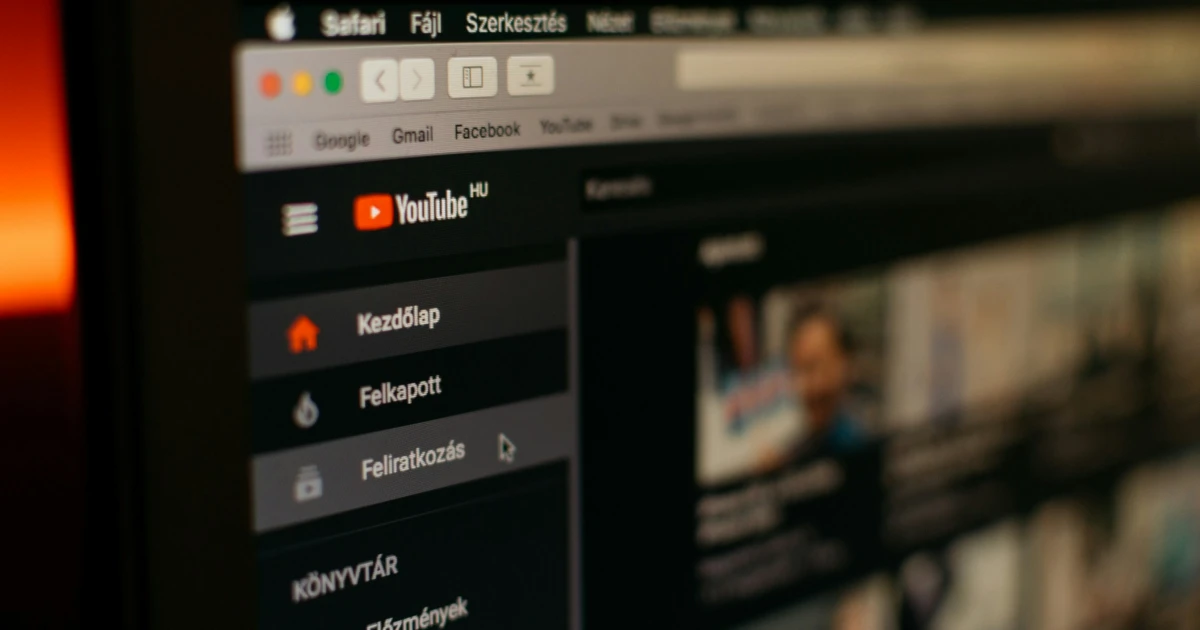But if you don’t consider yourself good with calendar management, the new Apple Calendar events feature might be a really good addition. Instead of remembering all your next events and adding them to your calendar, you only need to screenshot them, and the artificial intelligence will do the rest for you.
Well, after you take the screenshot itself, Apple Intelligence will automatically show a pop-up with a message something like “Add to calendar”. So this feature will give yout the ability to tap on the pop-up and see a preview of all the event details in order to confirm that they are correct and can be added to your events list.
But don’t worry if the event details will be changed along the way due to various reasons, you can always change these by editing the entire event in the Apple Calendar app.
It’s important to mention that it can have some bugs or issues regarding the event details, when, for example, it can put the wrong timeframe or date, but that’s why it needs your approval before scheduling the event.
According to some users, it seems that this Apple Calendar feature has a significant limitation, so it can’t create more than one event per screenshot. Most of the time, it just recognizes the first event that comes in the photo, avoiding the others.
It’s true that Android users have had this feature on their phones for almost a year now, and have been able to add different events to their calendars thanks to the Gemini AI assistant. But now Apple users can enjoy this feature on their phones.
Stay tuned for more updates!