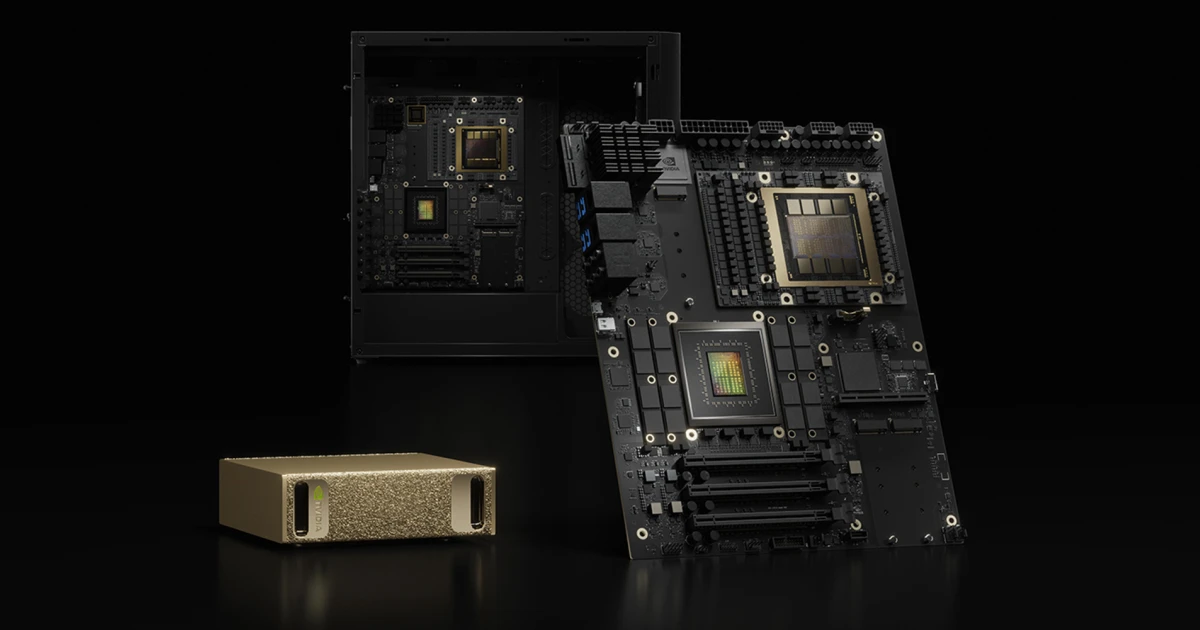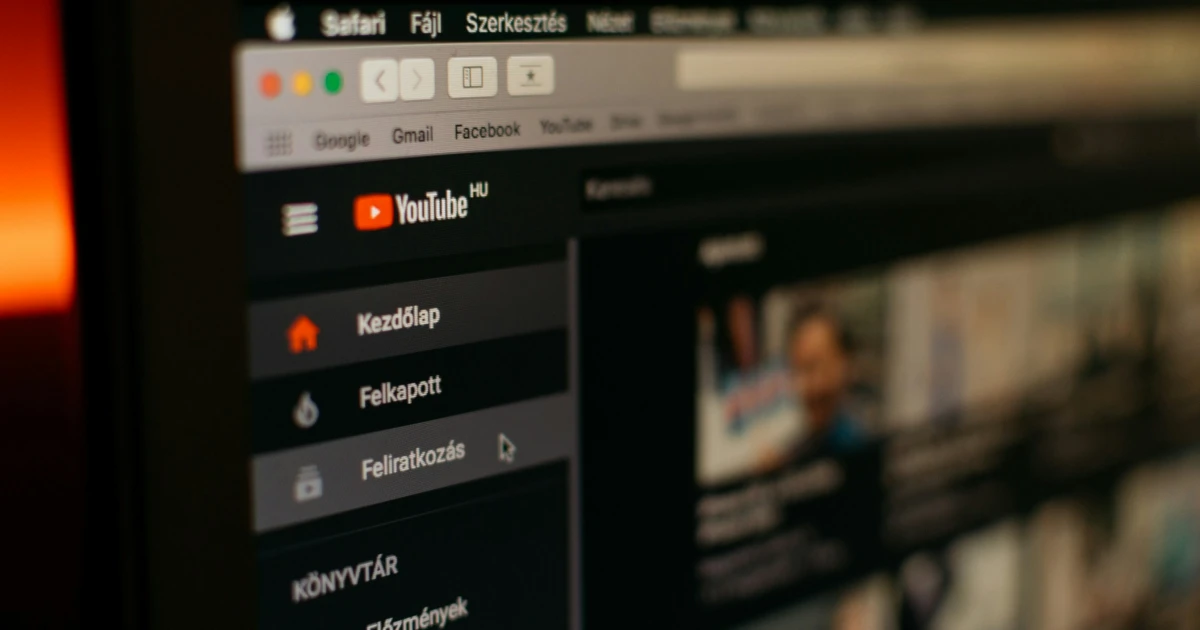To access this feature, you only need to click the icon dedicated to the “Help me schedule” feature that can be found in the icons menu when you are actively composing an email. After the artificial intelligence analyzes your available slots, it will display them directly in the message. But don’t worry, you can always edit the slots according to your needs, using the edit option. After that, you can send the email as usual, waiting for the other person to accept a time slot.
After the other person confirms a time slot, the same feature will automatically send an invite for both of you, and will display the invite directly in Google Calendar. This way, you will not waste time manually scheduling the meeting after it has been confirmed via email.
Various meeting assistants can indeed be used, such as Doodl, HubSpot, Calendly, and many others, but according to Google’s statements, the artificial intelligence technology is able to analyze the content of emails and determine which meeting suggestions to make.
For instance, if an email mentions wanting a 30-minute meeting, the assistant will only propose half-hour slots that fit your schedule before the end of the following week.
It’s true that Google had previously offered a similar feature for Google Calendar, but it wasn’t powered by artificial intelligence or integrated with Gmail. Now, the process of scheduling a meeting has become so much easier. The “Help me choose” feature is already available in Gmail, so use it for your next meetings.