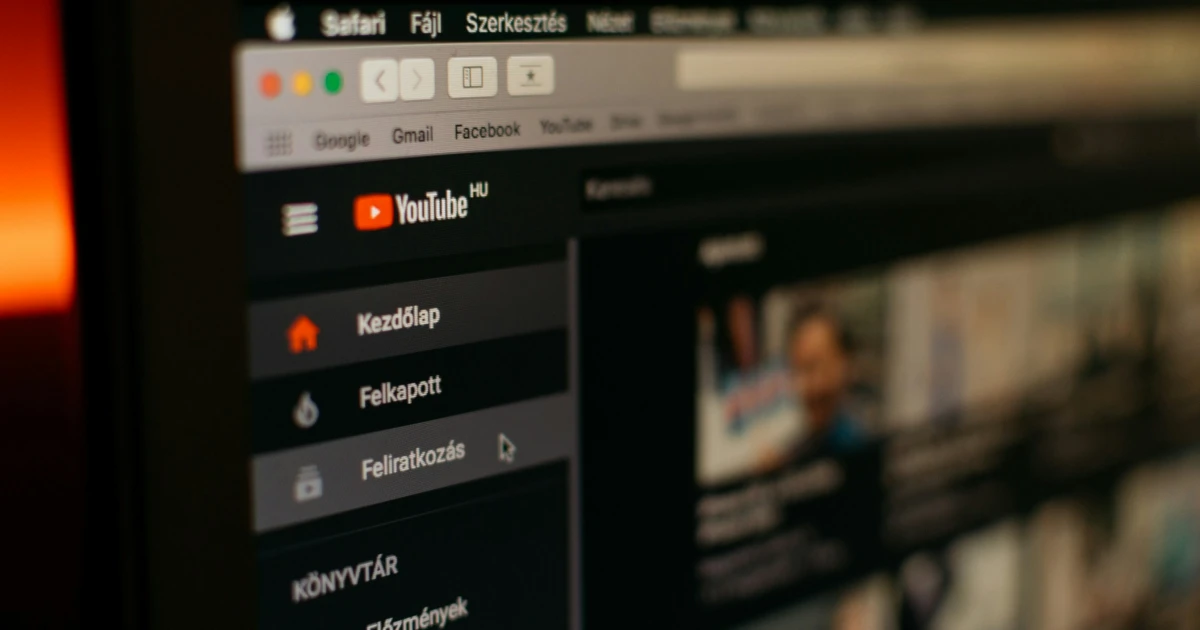Google explained that “Videos contain a wealth of information, however going back to watch them can be time consuming. With this update, users can leverage Gemini to get what they need from their videos much faster.”
The feature works only when captions are enabled for the video and can be accessed either through Google Drive’s overlay previewer or by opening the video in a new browser tab.
Once the video player is open, users can tap the Gemini icon in the top-right corner to open a side panel powered by AI. This panel offers a “Summary of this content” along with suggested prompts like “Outline the key takeaways” and “List action items”, useful features for teams that regularly record meetings.
Users can also type in specific questions, like “List action items from this meeting recording”, or “What are the highlights from this announcement video?" to extract key information from the footage.
Gemini in Google Drive is currently available in English for Google Workspace and Google One AI Premium subscribers. The workspace customers that will have acces to it will be the following: Business Standard and Plus, Enterprise Standard and Plus and customers with Gemini Education or Gemini Premium add-on.
While the feature is now launched, it may take some time before it becomes fully available to all users.
In addition to the new AI tools, Google is rolling another Workspace update focused on video engagement. The Drive video player will now display many times a video has been opened, with this data available in the Analyticssection of the Details panel. This gives users a basic sense of how their videos are performing and how often they’re being viewed.