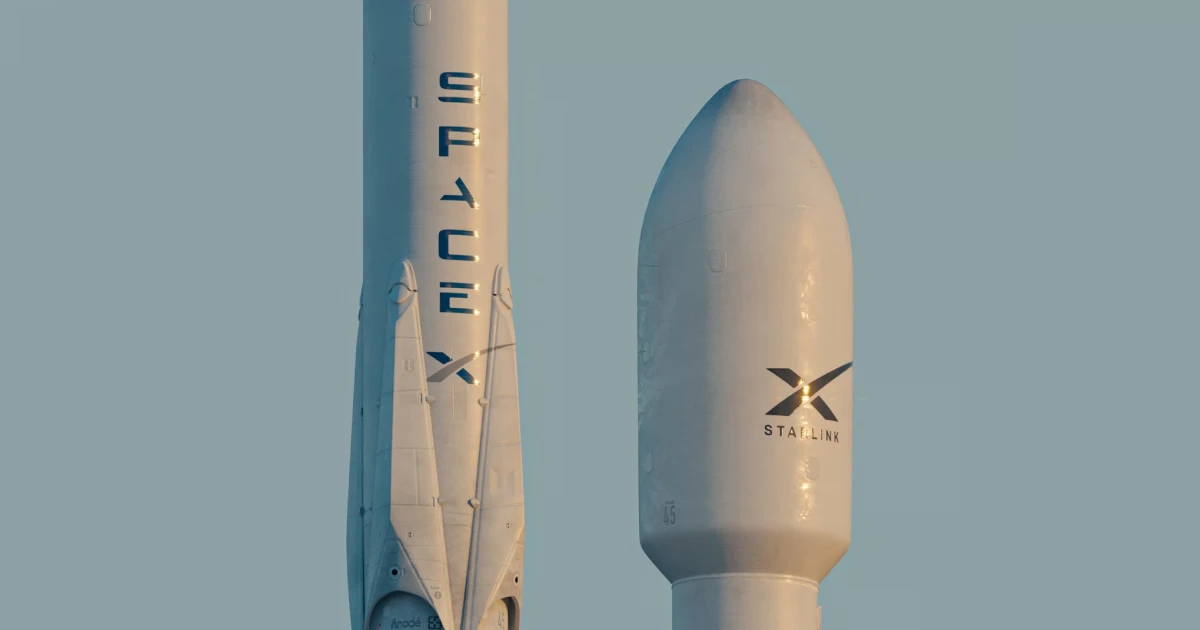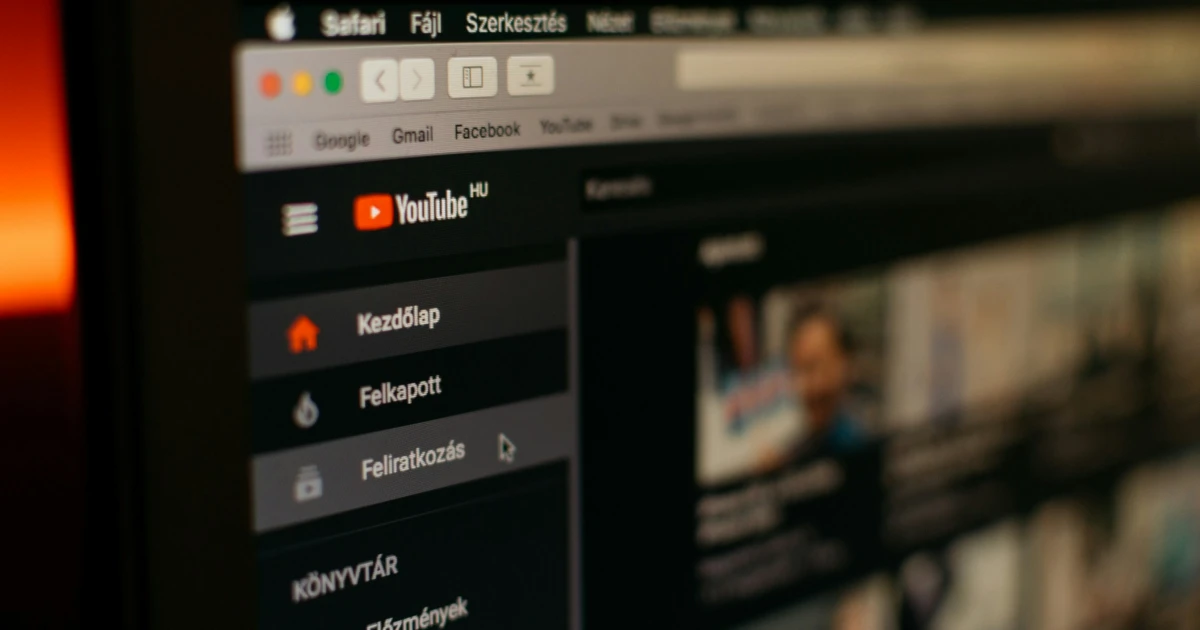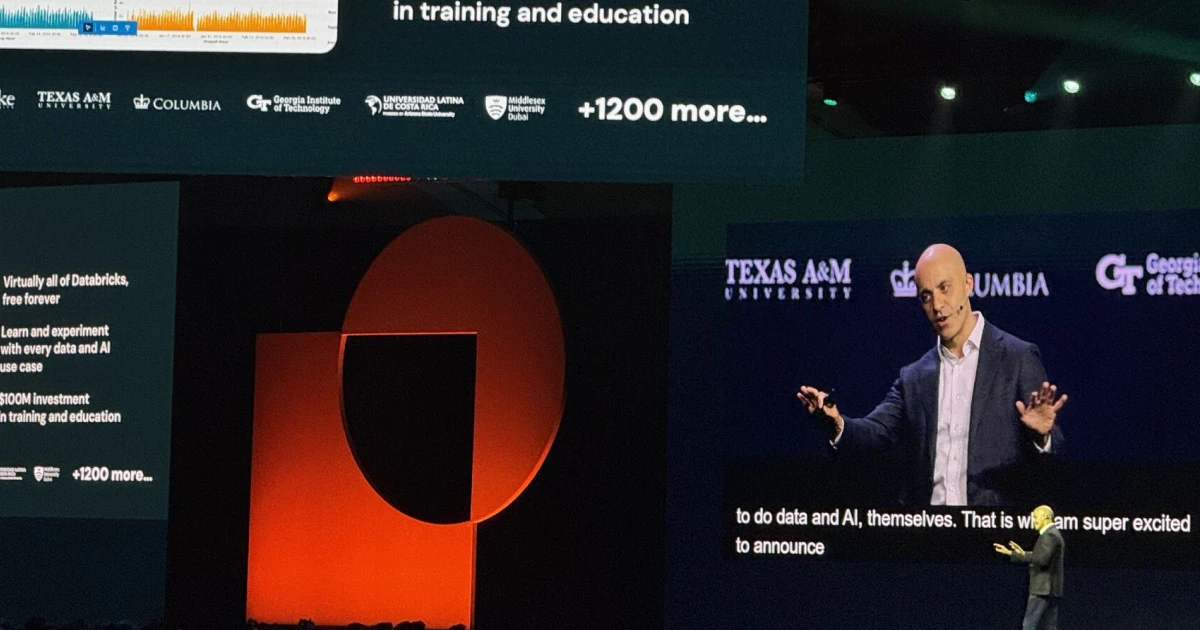Bing Video Creator.
Powered by OpenAI’s Sora AI video generator, Bing Video Creator is able to create impressive videos based only on the user’s text prompts.
As some of you might already know, the two powerful companies, Microsoft and OpenAI, have been working together for a long time, with different partnerships. Same with this impressive partnership, will surely intrigue many Microsoft users, because they will be able to test and generate impressive artificial intelligence videos for free.
Up until now, the Sora AI video generator was available for users who had a paid subscription to OpenAI. But now, after this Microsoft & OpenAI collaboration, this AI video generator tool is available for free.
It seems that currently, the Bing Video Creator tool is not available on the desktop version. And users can test and create their own AI-generated video using the Microsoft Bing App.
According to some rumors, it seems that the new Microsoft Tool is slower than expected, and needs sometimes a few hours to generate a video, instead of just a few minutes, as the company announced. We must mention that users have the option to use the Bing Video Creator in the “fast” mode in order to have their videos generated in a shorter time, but we don’t know for sure if this makes a significant difference in the generated time.
The first 10 AI-generated videos are free for users who are logged in to their Microsoft account. After that, they will need to pay about 100 Microsoft Rewards for every video they want to generate.
Subscribe to our newsletter
How can you collect Microsoft Rewards? These rewards can be easily collected by searching with the Bing search engine or by making purchases in the Microsoft Store. So, for each search that is made through your PC, you will gain 5 points, with a maximum of 150 points per day.
It’s also important to mention that users can only generate 5-second videos for now, and Microsoft doesn’t provide an option to change the video length yet. Furthermore, Bing Video Creator is only capable of generating videos with an aspect ratio of 9:16, allowing users to share their creations on Instagram or TikTok.
Stay tuned for more updates about Bing Video Creator!
It seems that currently, the Bing Video Creator tool is not available on the desktop version. And users can test and create their own AI-generated video using the Microsoft Bing App.
According to some rumors, it seems that the new Microsoft Tool is slower than expected, and needs sometimes a few hours to generate a video, instead of just a few minutes, as the company announced. We must mention that users have the option to use the Bing Video Creator in the “fast” mode in order to have their videos generated in a shorter time, but we don’t know for sure if this makes a significant difference in the generated time.
The first 10 AI-generated videos are free for users who are logged in to their Microsoft account. After that, they will need to pay about 100 Microsoft Rewards for every video they want to generate.
Subscribe to our newsletter
How can you collect Microsoft Rewards? These rewards can be easily collected by searching with the Bing search engine or by making purchases in the Microsoft Store. So, for each search that is made through your PC, you will gain 5 points, with a maximum of 150 points per day.
It’s also important to mention that users can only generate 5-second videos for now, and Microsoft doesn’t provide an option to change the video length yet. Furthermore, Bing Video Creator is only capable of generating videos with an aspect ratio of 9:16, allowing users to share their creations on Instagram or TikTok.
Stay tuned for more updates about Bing Video Creator!





.webp)