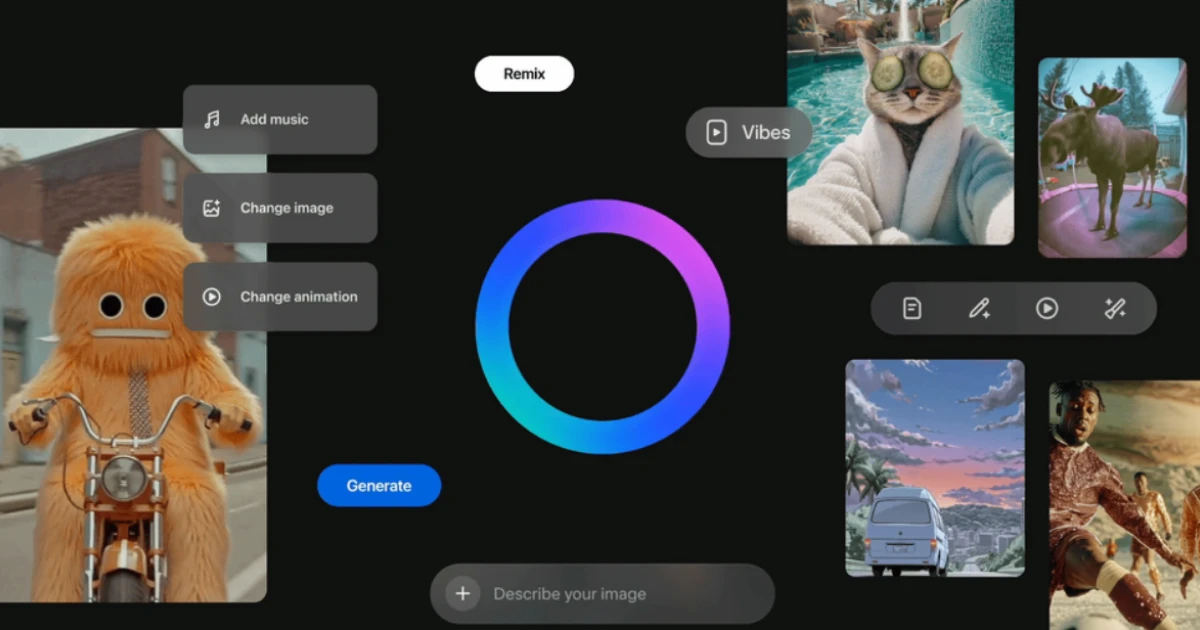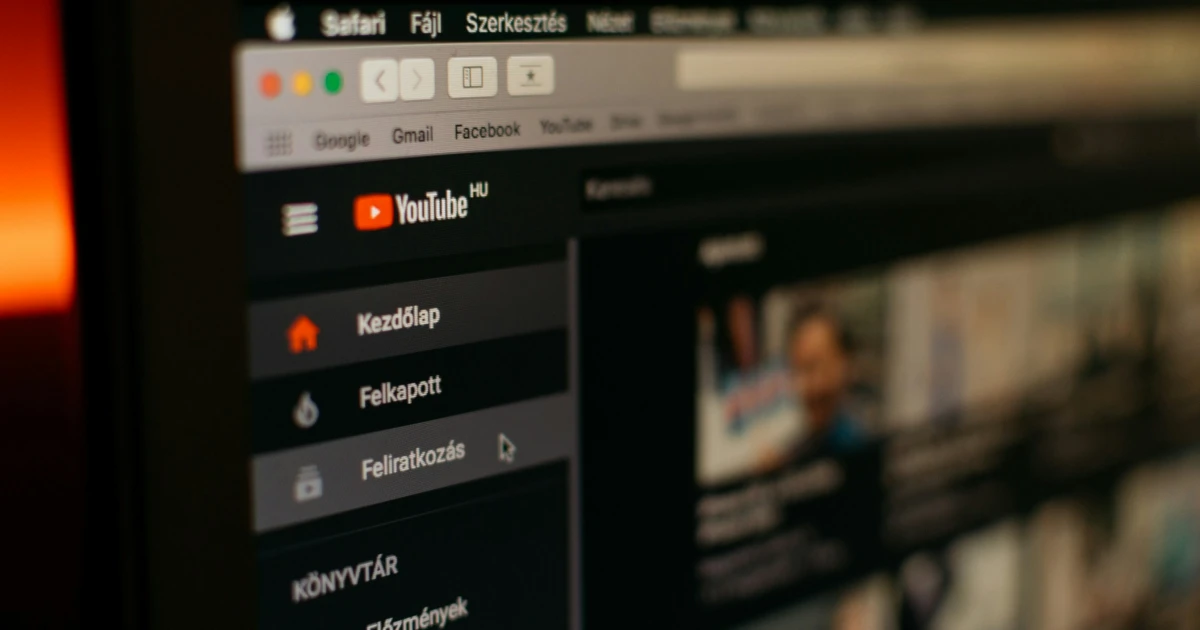AI assistants represent computer programs that are specially created to perform different tasks or actions automatically without requiring human effort. So, if you are using an artificial intelligence assistant in your daily activities, you can have more time to spend on important projects and less on worrying about repetitive tasks.
Usually, artificial intelligence assistants are able to process and do different tasks based on NLP, known as Natural Language Processing, or ML technology, also known as machine learning. So, based on one of the two technologies, a certain assistant will be able to perform different complex tasks.
What tasks can AI assistants perform? Well, this answer depends a lot on the initial training. So, they are able to:
- Answer questions based on different internet sources
- Write emails or even send automated text messages
- Generate images and text
- Send reminders
- And many more.
We must admit that universal artificial intelligence tools such as Gemini from Google or ChatGPT from OpenAI are indeed powerful and they are able to generate impressive outcomes, but they have a deficiency in customization.
You probably noticed how every time you need something from these generic assistants, you need to explain again all your needs, preferences, and other specific details. But with a personalized AI assistant, this problem will be long gone, because it will be able to remember certain details and operate as a work companion that knows valuable information about your everyday tasks.
With a well-designed AI assistant that can easily handle different repetitive tasks, you will feel that you can focus more on other essential tasks that need to be done.
At first glance, building your personal AI assistant can seem a challenging task, but in reality is much simpler.
- Define What You Want Your Assistant To Do
It’s important to determine the use case of the artificial intelligence assistant along with its limitations and capabilities. Make sure that is planned carefully because you can experience issues and difficulties with the generated content.
Don’t waste your time searching for all the tasks at once, but first think about 1 to 3 main tasks that the assistant will do, in order to make sure that are personalized correctly.
For example, you can set your AI assistant to manage your entire calendar and send reminders when meetings are about to start. Also, you can make an automation that sends messages or emails. Try and keep the first automated tasks simple and basic.
- Choose The Platform
There are plenty of solutions that don’t require coding for customizing your personal artificial intelligence assistants. You can create a custom ChatGPT version with different instructions and specific capabilities to have, or to act like a certain person. The best solution to have a fast and well-designed AI assistant is to use a no-code or a low-code platform.
Another good example is OpenAI + Zapier, which represents a great option for creating smart workflows, such as replying to messages.
- Find A Large Amount Of Training Data
After deciding what technology to use for your AI assistant, then you need to determine the necessary data for training. This information can easily be collected from third-party websites or from user-generated data sources.
Keep in mind that you need three types of data to train your personal assistant powered by artificial intelligence: human language data, especially for NLP training, speech data, and task-specific data.
- Define The Training Data
Once you find the best training data for your personal assistant, it’s time to prepare it in order to make sure that is processed and interpreted correctly. First, you need to remove all the issues and errors such as duplicate data or empty rows. This way you make sure that the data that is about to be stored has no errors. Then take some time to tag and categorize the data, to make sure that the AI assistant can interpret it correctly according to your task's needs.
- Train and Test Your Assistant
Now that your data is clear, your next task is to train the AI assistant and install the necessary technologies and tools. Watch all the parameters such as training rate, to see how the process is going. After that, check all the records to make sure that your assistant has great performance.
Even if this process seems easy, you might face some challenges such as technical issues, especially if you haven’t done this before. Make sure that you research and learn the most advanced technologies that can be implemented in your personal assistant.
Also, the cost can easily become an issue because you need a significant amount to build and maintain it. Aspects such as UI design and server cost have a higher price.