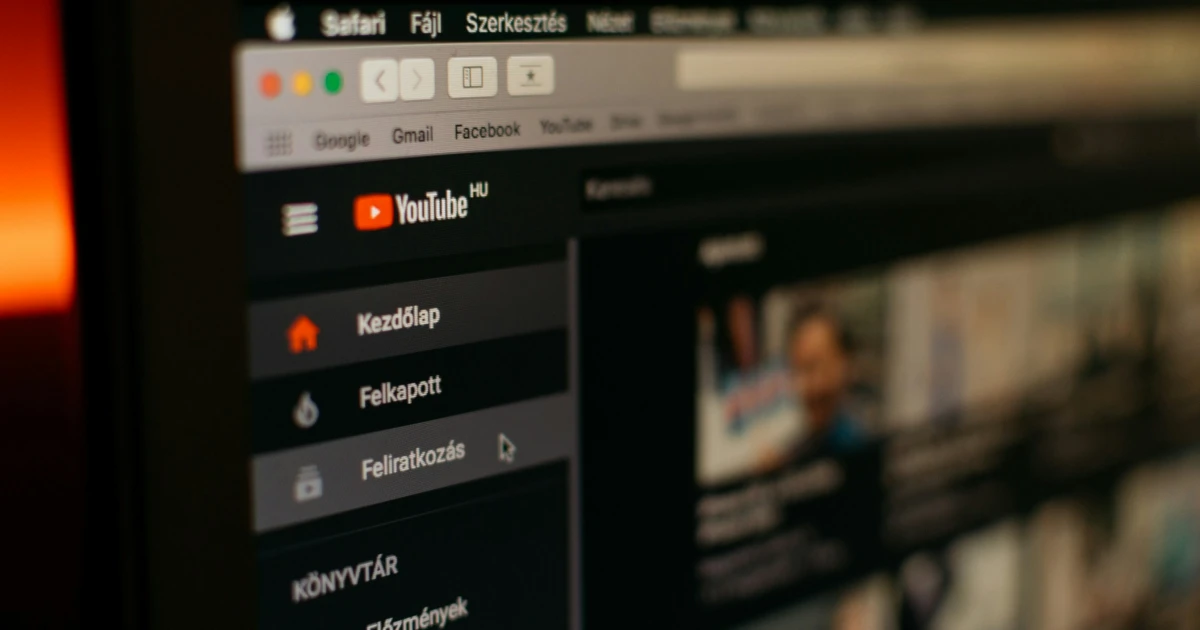Let’s face it – we all found ourselves at one point drowning in an inbox overflowing with e-mails, spending hours on end entering data into spreadsheets or struggling with invoices and payments. These tasks, while seemingly insignificant, can add up and consume a significant portion of our day. But thanks to automation software, and automation technology such repetitive tasks are no longer a problem.
Imagine you’re running a bakery. Prior to automation software, you would spend hours every week going through orders, invoices, and receipts, and possibly manually tracking inventory levels and reordering items when stock runs low. Clearly, this was taking away precious time that you could have used to create new recipes or interact with your customers. But after implementing automation software, you are able to streamline your business processes, taking away your responsibilities of tracking all of these manually and just letting a system perform them for you.
But what other tasks can be automated?
Finally, we can say goodbye to the frustrating job of saying “thank you” to every customer, and we can streamline e-mail processes! E-mail management is a must-do for everyone. But how can we do it? To get started, you’ll want to set up e-mail filters. The benefit of this? We can automatically send e-mails based on certain criteria, such as the date or subject matter.
We can also use auto-responders when there is a problem with our e-mails being sent out. Or if someone asks for information about an event that hasn’t been scheduled yet! For example, you can automatically respond with “I am sorry, we have not sent out any information yet” or whatever else makes sense! It depends on the scenario you find yourself in!
After setting up these filters and auto-responders, it is time for organization! The easiest way is by using labels (or folders) within Gmail, where all correspondence related to each label should go!
While it doesn’t always need automation technology, it can be a huge time-saver. If we have access to a calendar application, there are many ways we can automate creating new schedules and appointments. Some services allow us to connect our calendars with other apps like Trello, Asana, or Slack. And the best part about these services? They do not require any programming knowledge or any other setup (aside from creating an account). You just log in and start scheduling! Easy, right? What are you waiting for, then?
If your team uses multiple calendars (e.g., personal/work), integrating it into your e-mail workflow can be a great way to make sure tasks or reminders are not missed due to a busy day at work or school. If you haven’t tried using Asana for this yet, we highly recommend it! There are many other options out there, like Basecamp and Wunderlist, but we find Asana’s interface to be much easier to use than other options. But after all, try more apps to see which one is the most comfortable for you.
There’s no denying that automated tasks have made the most out of the advancements in technology to make their work easier and faster. With automation tools, or AI automation customer service teams are now able to handle a significantly higher volume of inquiries with minimal effort, allowing them to spend more time focusing on important tasks that require human input.
In fact, nowadays, every company has already implemented customer service systems that use machine learning and AI to provide fast and efficient support to their customers. These systems can understand natural language and provide relevant responses, ultimately improving the overall customer experience. And how could we forget about the introduction of chatbots and AI technology in their activities?
Yes, we do not have to manually enter data anymore! We can use a form or template to do it for us, and we can even automate the process of creating these forms and templates. Let’s face it – we all hated this – especially at the end of the day when we were feeling burnt out from too many numbers.
Automating data entry and management is a crucial part of any project management process. It allows people in different departments to work together better, resulting in fewer errors and more accurate data. For this reason, an automation system can be a lifesaver for all of us – both as businesses and individuals. When using automation software to manage and organize data, it’s important to choose one with a flexible interface that allows for easy customization. This means that instead of storing every piece of information separately, we can group similar items so that they’ll appear as one in our system.
There are a lot of people concerned about robots taking away their jobs. But automation is here to stay, whether we like it or not. But the sooner we embrace it, the more chances for us to stay on top of the competition. So, make your life easier! We promise you, it’s worth it!