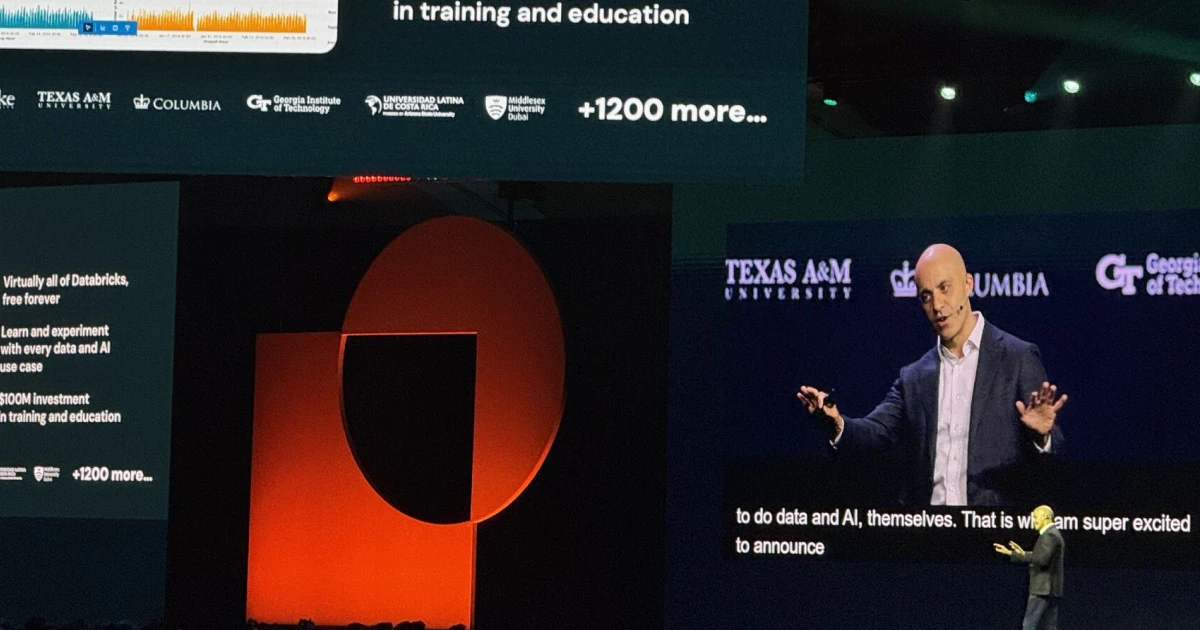With the Magnetic Mask, Apple allows users to crop out people and even objects from the video without a green screen or tedious rotoscoping. This also helps people customize their video backgrounds.
“Editors can also combine Magnetic Mask with color correction and video effects, allowing them to precisely control and stylize each project.” – stated Apple.
Another feature that all Final Cut software users have been waiting for is the Transcribe to Captions tool. Just like it says, it automatically adds captions to your timeline without having to do it manually. Apple noted that it’s “using an Apple-trained large language model that transcribes spoken audio.”
Following the latest update on iPhones, which introduced Spatial Video, the Final Cut Pro 11 now enables the editing of this immersive content.
“Final Cut Pro 11 now supports spatial video editing, allowing editors to import their footage and add effects,6 make color corrections and enhance their projects with titles.” – noted Apple.
Besides these incredible features, Final Cut Pro 11 also comes with other AI-powered tools like:
- Smart Conform: This helps editors automatically adapt projects for social media by creating square and vertical formats.
- Enhance Light and Color: This is perfect for easily adjusting the color balance, contrast, brightness, and overall image quality.
- Smooth Slo-Mo: For the smoothest slow-motion effects, this feature blends and even generates frames.
- Voice Isolation: This feature helps editors enhance speech by reducing the background noise and other sound levels.
Alongside the highly-anticipated release of the Final Cut Pro 11, Apple users will also get their hands on the newest version for iPad 2.1. This version brings key improvements to the touch interface with a more efficient experience, and other improvements to its light and color tools.
All these new features now make Final Cut Pro 11 a true competitor in the world of editing software.





.webp)

.webp)